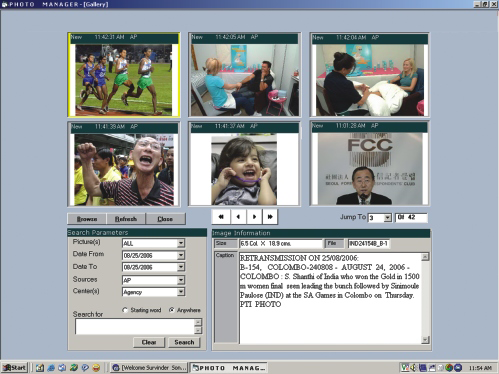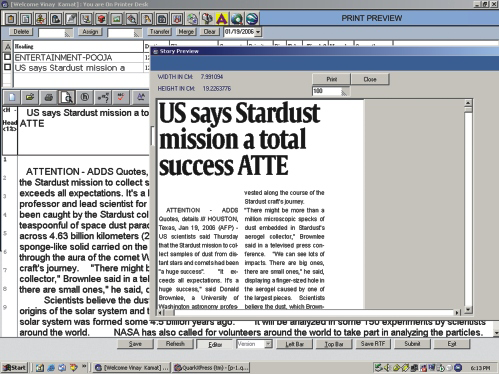JournalDesigner is the centrepiece of JournalSuite and the perfect solution for publication planning. JournalDesigner is available as Native Client and also as a Web Module.
Issue Planning for Newspapers and Magazines
While planning the contents of an issue, JournalDesigner takes into account important elements like advertisement customer requirements (exclusion of competitive ads, editorial environment etc.), and technical specifications (coupons, stickers, color schemes) as well as editorial preferences. These factors are all brought together and evaluated as an issue it moves through the planning stages and is brought to press.
Detailed Display of Signatures
With the flexibility of JournalDesigner, the planning process is supported by a variety of views and planning modes. Thus the planning can be oriented towards the contents as well as technical requirements. The display of various types of signatures is possible. Page sizes and shapes can vary within a single issue. With the help of JournalDesigner, perforated pages, booklets, postcards and all kinds of gate folders can be planned.
Working in a Team
With a sophisticated rights system individually designed user-groups can be established with varying access to work steps. To facilitate communication between users, JournalDesigner provides an integrated chat and news system. It offers the opportunity to use the E-Mail and SMS-features of the DataplanServer. A unique conference function allows more than one user to work on the same planning project.
Regionalization par excellence
Each planning element such as signatures, pages, ads, layouts, inserts etc. can be split and regionalized. With splits these elements are dedicated to a geographic region and a demographic group. Pages can be defined as run pages or split pages, as appropriate. Through this means the placed elements can be checked against the regional editions to confirm their status.
Control of Deadlines
With the function Schedules, deadlines are defined for all work steps involved in the planning process of an issue. Dates are set for warnings and deadlines to make sure each work step is completed on schedule. Publication deadlines can thus be set a year in advance through Schedule Templates that take all public holidays into account.
Creating alternative Versions of an Issue
JournalDesigner offers the possibility to plan more than one version of an issue at a time, for example to have alternative drafts for an issue with different pages volumes. Changing between versions requires just a few mouse-clicks in JournalDesigner.
MagazineDesigner
Issue Planning as Web-Application
The MagazineDesigner is the perfect addition to JournalDesigner. The web client offers online access to a map of an issue by using a web-browser. The existing maps can be edited or new issues can be created. Issue planning done with MagazineDesigner is compatible with planning done with a JournalDesigner client.
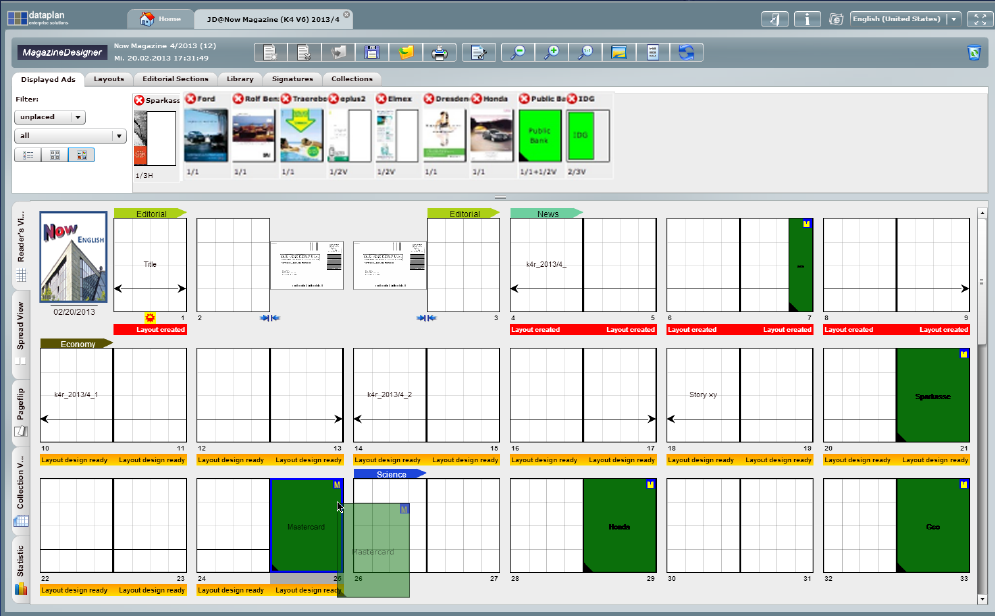
Editing the Map Online
Like JournalDesigner the MagazineDesigner creates, edits and places editorial sections, ads and layouts. A range of pre-defined signatures with varying page-numbers are available to define the issue’s volume. All important data are displayed in a similar manner to JournalDesigner.
Different Views
The MagazineDesigner can quickly display previews of pages with ads or editorial content and has a PageFlip function to visualize the issue as it is being planned.
Pre-defined signatures, layout components and advertisement components can be dragged und dropped into the map. The Signature View displays or lists all signatures one after another. This is useful for a publication with saddle stitched-binding. The Signature View shows all pages belonging to a signature regardless which folio they run.
Statistical information such as the ad/edit ratio of an issue is an additional function offered by the MagazineDesigner as well as options to print the map or save it as PDF. MagazineDesigner provides pie charts and bar charts of statistical values such as the proportion of ads to editorials, the PIB-categories or regional divisions.
Like JournalDesigner, the MagazineDesigner has interfaces to editorial systems, layout systems and ad systems. The workflow status of a page is displayed in the Status View.
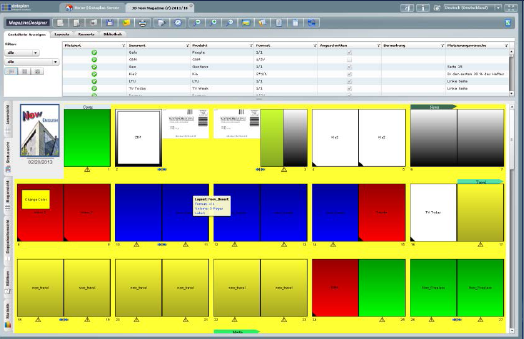
Features of JournalDesigner
- Places ads and editorials in a map/flatplan
- Defines issue volume through template issues or signatures
- Imports ads from booking systems (SAP, VM etc.)
- Imports layouts from Editorial Systems (WoodWing Enterprise, vjoon K4, Quark QPS)
- Positions ad-images from gallery with Drag and Drop
- Checks positioning against customer´s preferences
- Makes modifications easy through Drag & Drop and Parkbox
- Allows flexible definition of image area, regional splits etc.
Our objective is to ensure that all our customers using both Enterprise and JournalDesigner can further improve their editorial production workflow and benefit from most advanced technology. For all WoodWing users who don't use a flat-planning system yet, it's a safe investment. JournalDesigner is a very innovative and easy-to-use solution for creating maps for magazines.
Dr. Wolfgang Zetsche
CEO of dataplan
Germany.

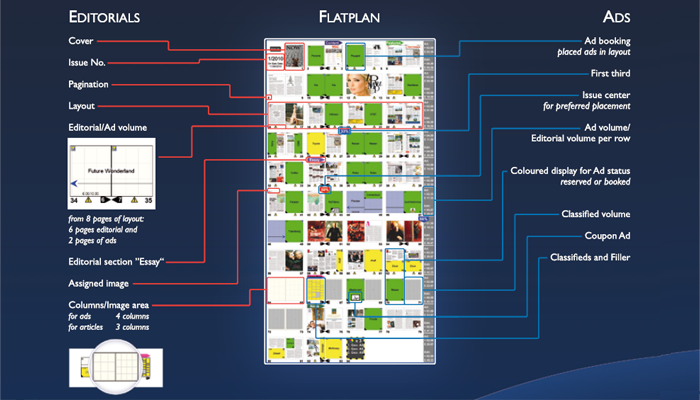
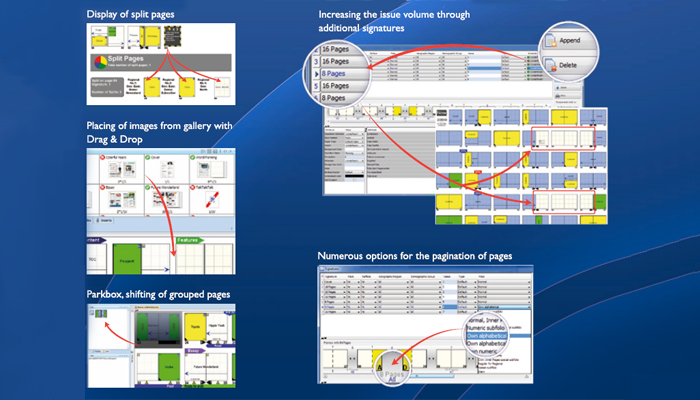
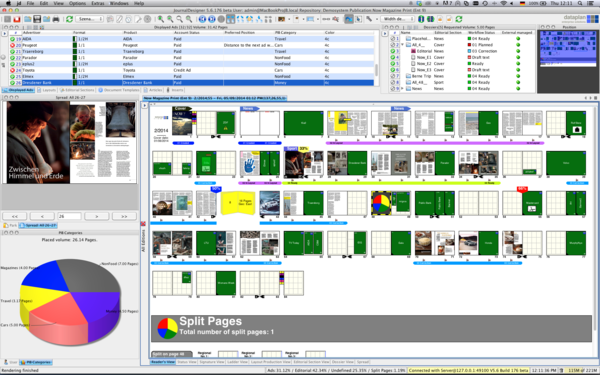




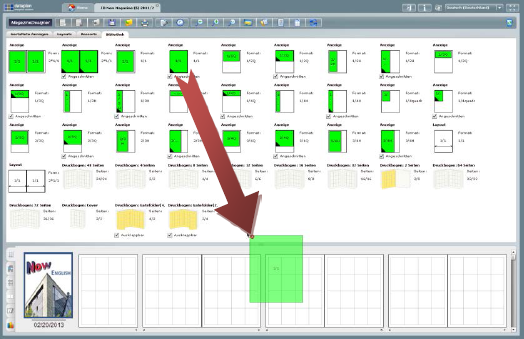

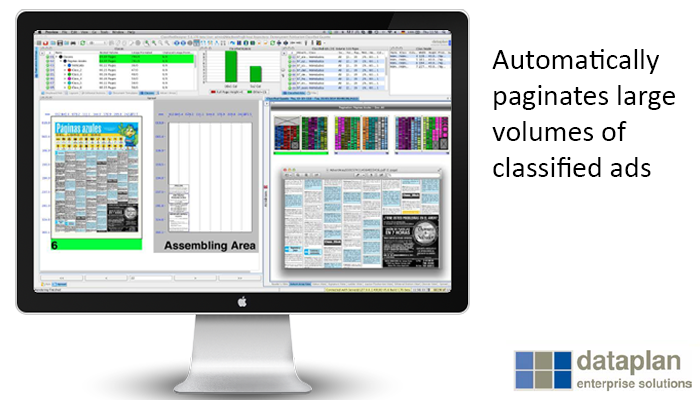
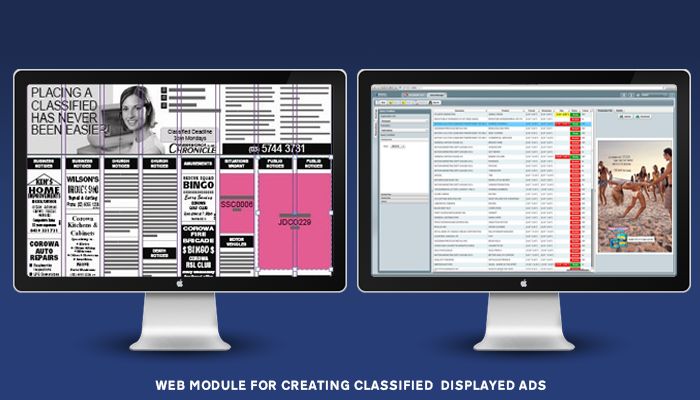
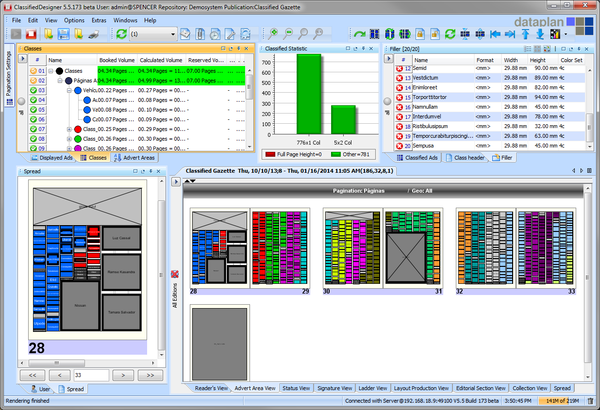
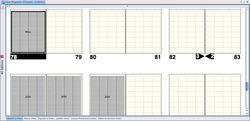

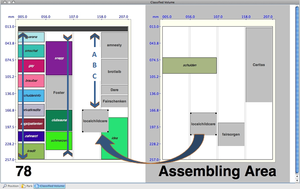
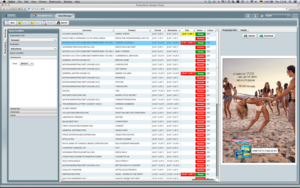

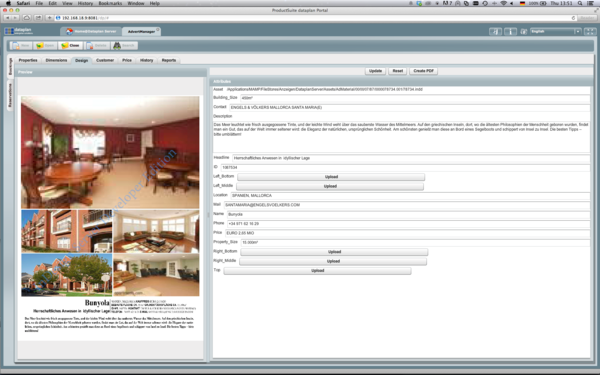
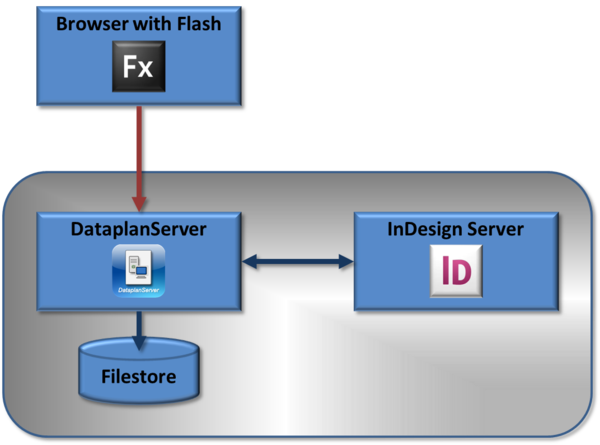


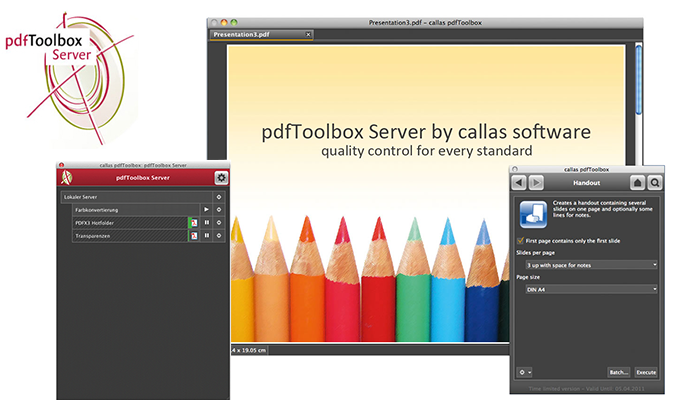

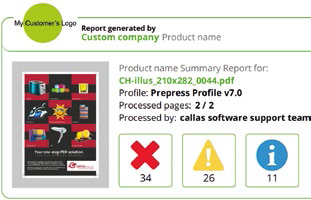
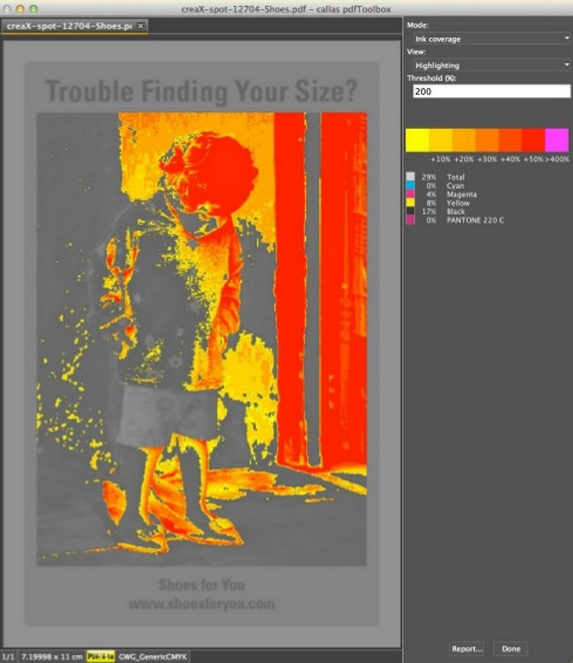


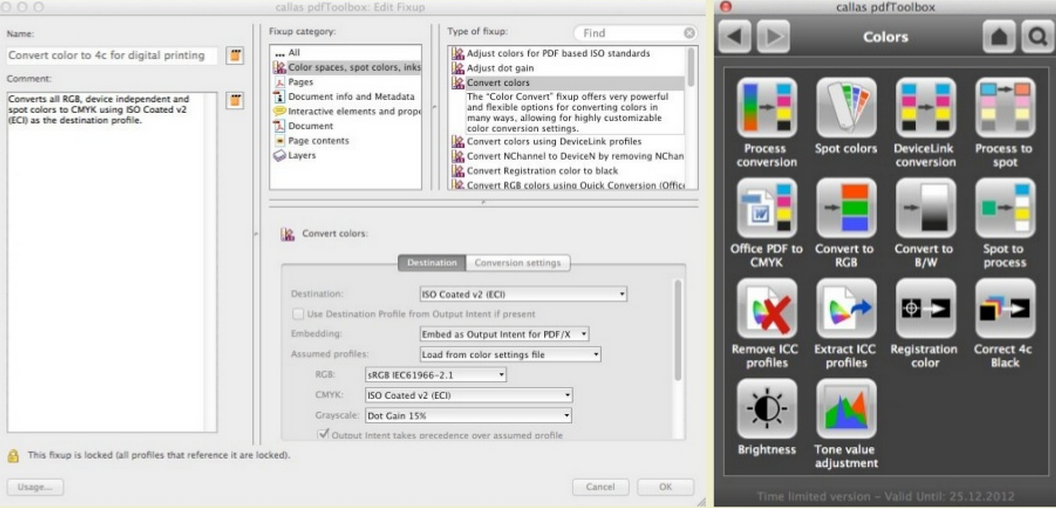



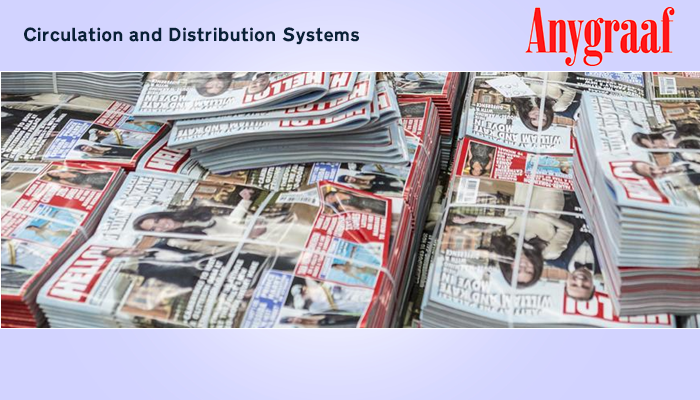

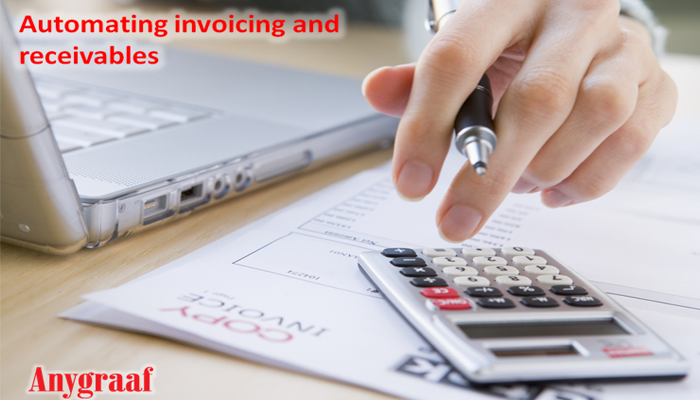





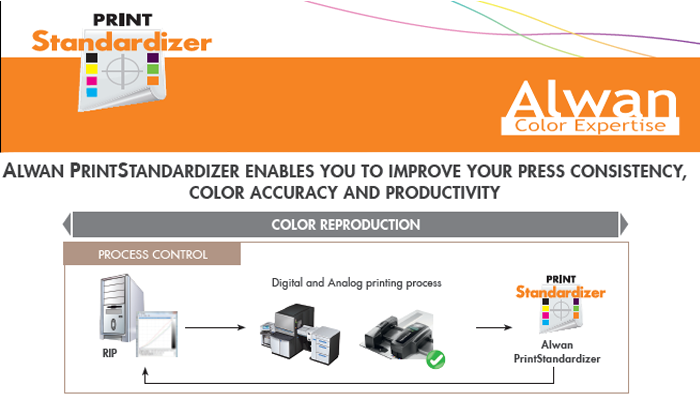


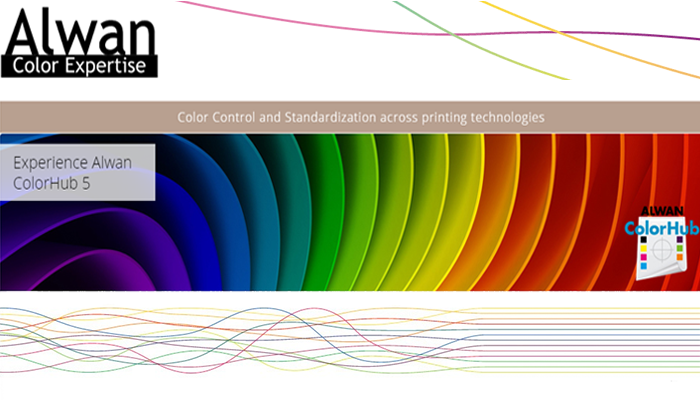
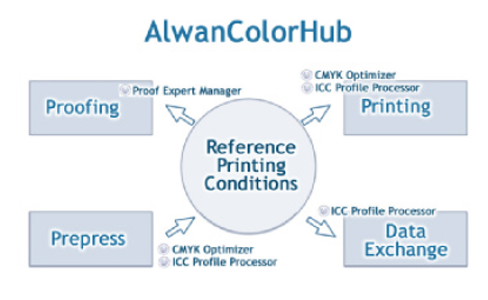
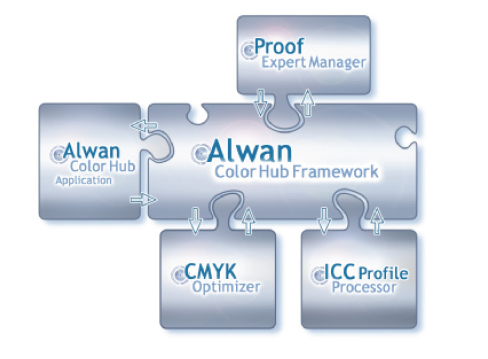


 NewsWrap is a comprehensive solution that takes into account the entire news gathering process – from start to finish all in an affordable, stable and customizable manner. Only NewsWrap offers tools that handle newsroom tasks outside the scope of a traditional editorial system.
NewsWrap is a comprehensive solution that takes into account the entire news gathering process – from start to finish all in an affordable, stable and customizable manner. Only NewsWrap offers tools that handle newsroom tasks outside the scope of a traditional editorial system.