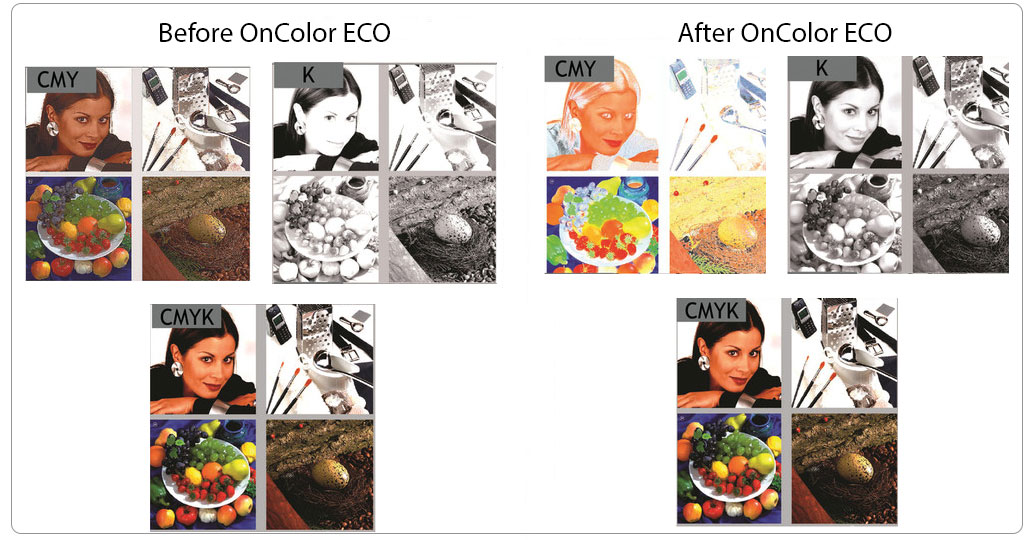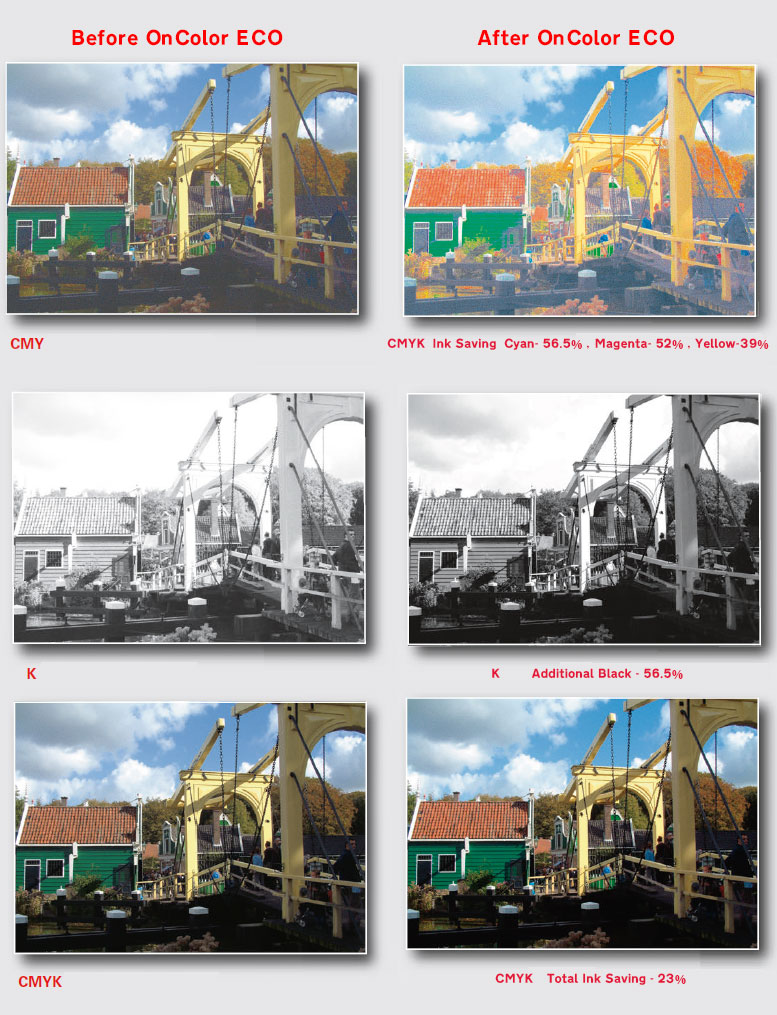OnColor ECO is a software application that partially replaces Cyan, Magenta, and Yellow colors in an image with Black without compromising sharpness or quality. The conversion process reduces the overall ink volume required for printing. Cost reduction is achieved by both reducing the volume of the expensive color inks and replacing them with less expensive black ink, and reducing the overall volume of inks used. Users have reported ink volume savings up to 30%, and cost savings in the range of 20-35%. The software can be used as a stand-alone application, or can be integrated into any press workflow.
OnColor ECO automatically analyzes PDF files and, using Gray Component Replacement (GCR), determines the optimal amount of ink needed by newspaper and commercial presses to produce the best image quality. It reduces ink consumption and this means less cost, less rub-off and set-off, and a smaller carbon footprint. Using sophisticated algorithms and ICC profiles for input and output, ProImage OnColor ECO replaces an equal amount of CMY ink (the gray component) with lower cost black ink to produce a perfect printed result every time, whilst using much less ink overall.
The main benefits of Proimage OnColor ECO are:
- Cost reduction through control of Total Ink
Ink savings in the order of 10% to 40% in most cases, the average ink volume saved is approximately 20%. OnColor ECO Prevents ink set-off, eliminates the use of powder and reduces the ink drying time.
- Improved gray balance natural objects look more realistic
Better color stability and fidelity since only the essential CMY ink components (pure color) remain on the image, colors are more stable and easy to control on the press.
- Ink saving analysis
A special algorithm calculates the exact amount of ink and cost saved during processing.
- Process to spot color replacement
Enables replacement of one of the process colors with a spot color to reduce ink used.
- Reduced file size
In almost all cases the use of PDF files with OnColor ECO significantly reduces file size by compression while maintaining original quality.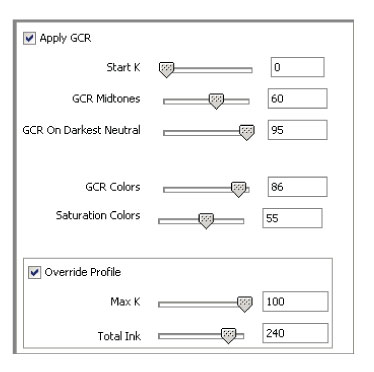
- Simple Adjustments & Ink Control
The easy-to-use controls allow essential setting and additional fine-tuning without having to make new profiles. With the use of up to four parallel processors image conversion is extremely fast. Possible to customize and select the right amount of cost savings to suit the application, processes and/or quality requirements.
- Sharper images
Sharper images are highly visible when dark items that were printed with CMYK are replaced by K only. Image sharpening capability can be adjusted to improve the look of an image at various printing conditions.
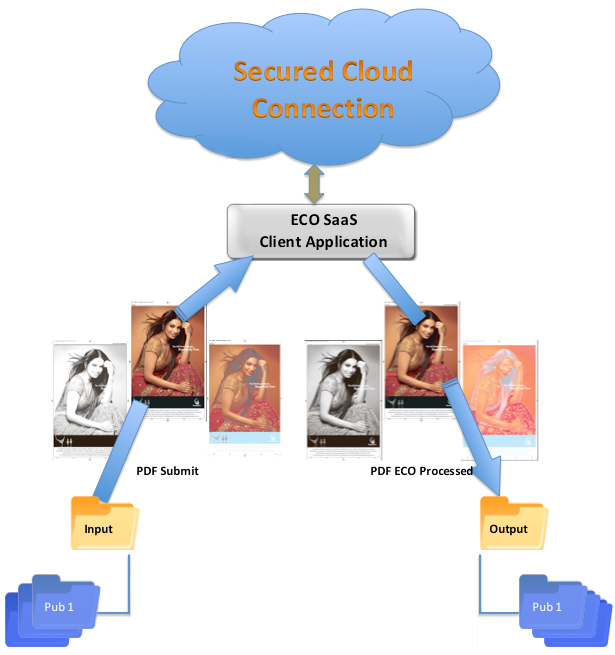 OnColor ECO SaaS
OnColor ECO SaaS
OnColor ECO is also available as a rental model where customers do not have to pay upfront for the software. Cadgraf and ProImage offer a Cloud Service that allows you to process your color pages over the Web and charge you by the number of files you choose to submit, no strings attached.
There are no service contracts or long term commitments. You get the benefit of using a professional ink optimization solution without buying software or hardware, offering an immediate ROI. The service is performed by OnColor ECO.
OnColor ECO processes your color PDF files and returns them containing substantially less ink while retaining their original color (based on ICC mechanism). Security All communication with the OnColor ECO SaaS server and all access to customer data over the Web is secured using industry standard public-key encryption (SSL). Only authorized authenticated users can access their online account, and only activated and authorized OnColor ECO SaaS applications can upload files for processing.
Benefits and Features
- Secured Communication – to protect your Valuable Data.
- User Friendly Control – Simple installation, easy setup and easy control, works in the background.
- Smooth Integration – the Service is a streamline operation integrated automatically into your current workflow system.
- Most Effective Cost Performance Ink Save Service – your charges are per files submitted – your savings are per pages printed!
- Remote Server-Client Structure – Cloud-based service.
- Personal profiles set-up – uniquely for your press environment.
- Distinct Hot Folders – Server will auto upload, process and return processed files to the Client Output Folder.
- Mirror Output Folder Structure – to retain the original distinct files locations.
- Error Auto By-Pass – to avoid missing pages in case of any process failure.
- Versatile States Control Mechanism – to allow efficient control.
- Full and comprehensive activity reports – Easy flexible options query system.
- Ink Save Analysis Report – first month free of charge.
We were looking for a complete and integrated system that could automate our workflow and save us money. NewsWay fit the bill. Before NewsWay we had a primitive workflow; we reviewed other systems but liked the NewsWay interface and features the best. ProImage also provided us with the best combination of price and functionality. We can now load balance throughput to our two CTP machines and have much better control of our production workflow.
Michael Ivancic
VP Operations and Circulation
MaineToday Media