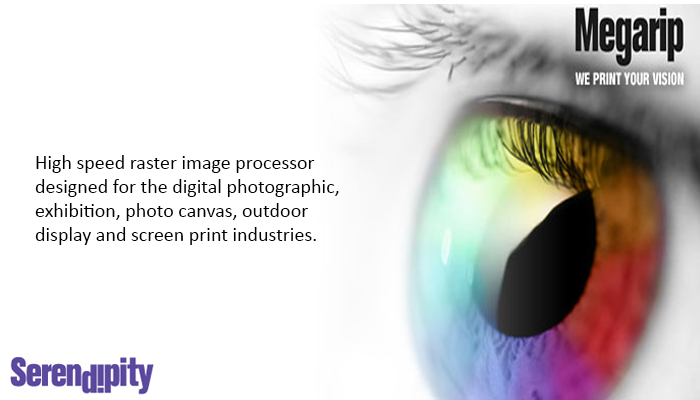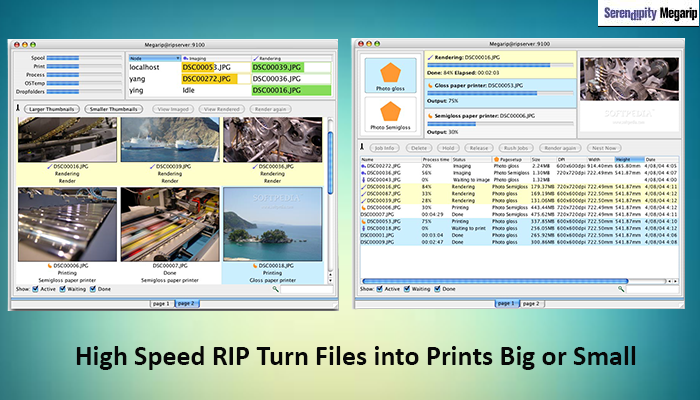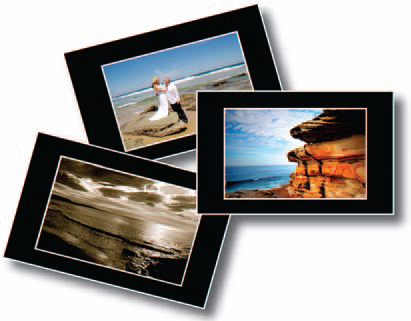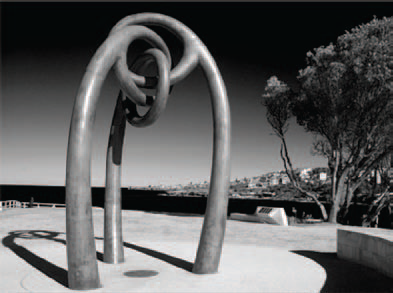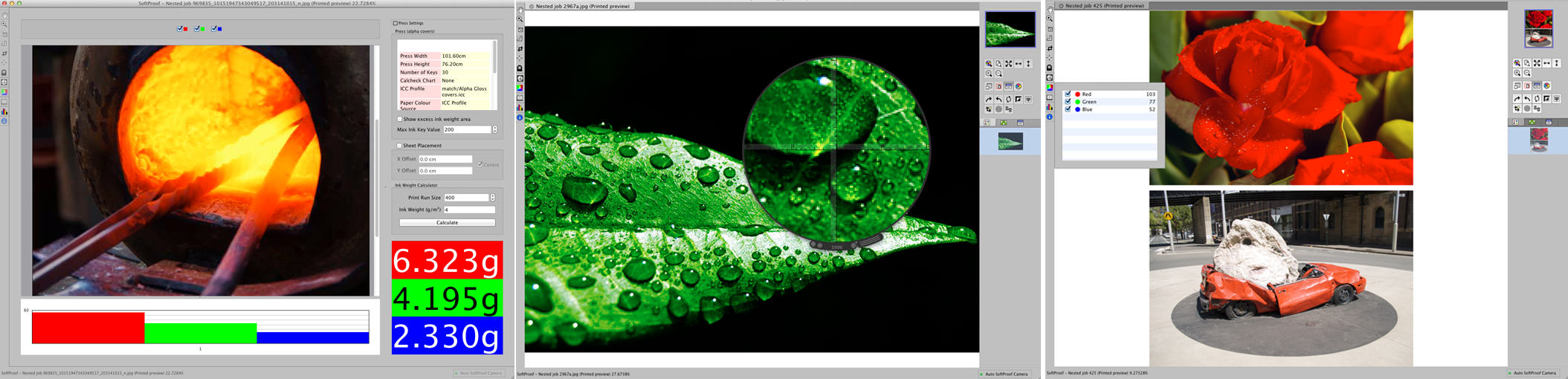Megarip is a high speed raster image processor (RIP) designed for the digital proofing, digital printing, wide format printing of, outdoor and indoor display and screen print industries.
Built around a cutting-edge colour management system, Megarip is packed with features and applications created for printing, publishing, photo studios, indoor-outdoor banner printers, , design professionals and anyone who needs consistent, high quality prints from desktop through to grand format printers.
Megarip is the total solution for turning files into prints, made to seamlessly fit into your workflow and fulfill all your output needs, big and small.
There’s a Megarip edition suited to any photographic, design or production environment, each capable of accepting select files in the following formats: TIFF, JPEG, PSD, PNG, Scitex CT, Serendipity Blackmagic Image plus composite Postscript (Level 3) – PS, EPS and PDF.
Megarip’s colour management system is ICC v4.2 compliant, utilizing paper profiling and a selection of advanced ink limiting and linearization techniques to ensure your images are committed to paper, vinyl or canvas exactly as you envision them.
16-bit color control faithfully reproduces vivid, realistic landscapes and subtle flesh tones. Sophisticated grey balancing maintains all the nuance and drama of black and white images, creating deeper blacks and bright highlights.
Black Point Compensation converts the full dynamic range of your photographs to your printer’s gamut, maintaining the contrast and fine shadow detail of the source image.
16-bit from Pixel to Paper
Megarip performs all functions and processing in true 16-bit – from imaging and color management through to scaling, screening and rendering.
Photographers and designers working with RAW-sourced image fi les know that 16-bit processing provides over 250 times the color depth of 8-bit processing.
This gives Megarip finer color control and allows it to calculate the differences between black and white, light and dark with far greater accuracy.
The result of using Megarip it produces high precision image reproduction, smoother transitions into highlight and shadows and elimination of visual banding in gradients. This improved render quality means images print the way they are designed and that photographs print with lifelike color, tonality and depth.
Neutral grey balance has long been a goal in printing. Creating grey tones without any color cast using a CMYK (or simulated RGB) printer ink set has been a task left to ICC profiles with varying results depending on printing conditions.
Megarip’s linearization methods are designed to balance your printers CMY or RGB grey output while calibrating its ink channels. Megarip does the heavy lifting before you create your ICC profile giving the profiling software room to fine-tune your grey output.
Studio and Canvas Wrap
Loaded with useful features for photographers, billboard printers, grand format or flatbed printers, Studioprovides an extremely easy to use interface for precise image placement and layout planning before committing to print.
Studio is an easy to use application enabling users to place images and plan layouts before committing to print. Jobs can be placed at native size or into configurable frames, resized, rotated, cropped, moved or copied.
Photographers can take advantage of Studio’s multi-drop feature, creating templates for drag and drop image duplication. A Step and Repeat function allows an image to be duplicated to fill available media space with a few simple clicks. Studio’s integrated Canvas Wrap enables photo canvas printers to create and store framing templates finished with gallery style, mirrored or colored edges.
Grand format and flatbed printers can use Studio to keep track of every millimetre of print media. A cloaking feature in Megarip shades and locks images in the layout as they are printed allowing new jobs to be placed in unused areas with no risk of overprinting.
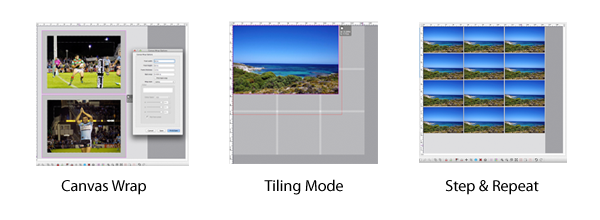
Printing
Megarip provides several methods to submit jobs for print, suited to different environments and workflows. Images can be submitted directly or Megarip can automatically process and print jobs placed into a DropFolder. For those who like to keep it simple, drag and drop a file onto a DropSpot for instant output to a calibrated printer setup.
Media and print configurations can be added as standard Windows or Mac OS X printer destinations, allowing desktop design applications to print directly to Megarip. Printing to network printers is easy Megarip supports multiple network protocols including Bonjour/Zeroconf. Megarip also features Airprint wireless printing from iPad, iPhone and iPod Touch devices.
Total Printer Control
Megarip uses a paper profiling system that individually characterizes print media based on colourspace, output resolution, printer ink set and the paper being used. Users can access and select which dots will be fired by the printhead for each ink channel, choose from a number of intelligent ink limiting methods and linearize a printer based on a customizable set of gradation curve points.
Paper profiling gets the most out of printer’s available gamut by allowing accurate reproduction of wide gamut photographic images and Pantone colors used by popular desktop design packages.
Control of the printhead and ink limiting also means a paper profile can be optimized to use the least amount of ink to achieve the color densities required – important for businesses looking to reduce ink costs.
Render Effects
Megarip features a range of rendering effects including mirroring and rotation, intelligent image fitting and scaling, cropmarks and borders, unsharp masking plus tiling for large posters or billboards.
SoftProof
The SoftProof application uses ICC colour management of the monitor to display colour accurate previews at full output resolution before committing to print.
Screen Printing
Megarip features a screen print mode, designed for printing film separations with an inkjet printer. Files are separated into individual plates and each plate is printed as a black separation with halftone dots applied at the defined screen angle for each colour. Users have the option of combining two or more overlaid inks for each plate to increase the density or alter the hue of the output film separations.
Multicore Processing
Integral multi-core CPU support allows multiple jobs to be processed simultaneously while multi threading ensures all CPU cores are hard at work, even on single jobs.
Megarip has the fastest imaging and rendering times of any RIP on the market. Saving on processing time means more time printing. Megarip is made to fit into any workflow and runs on any combination of Linux, Windows and Intel-based Mac OS X systems.