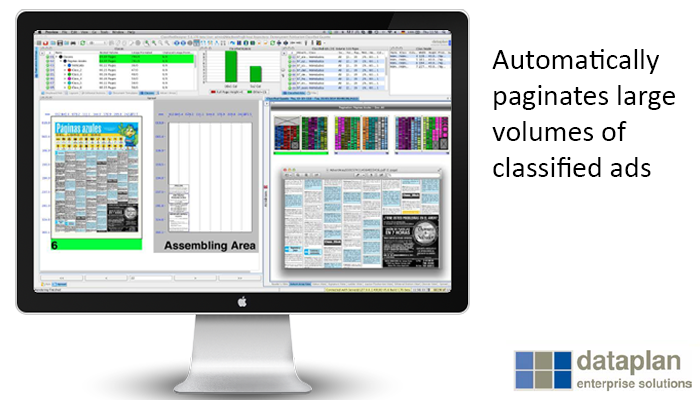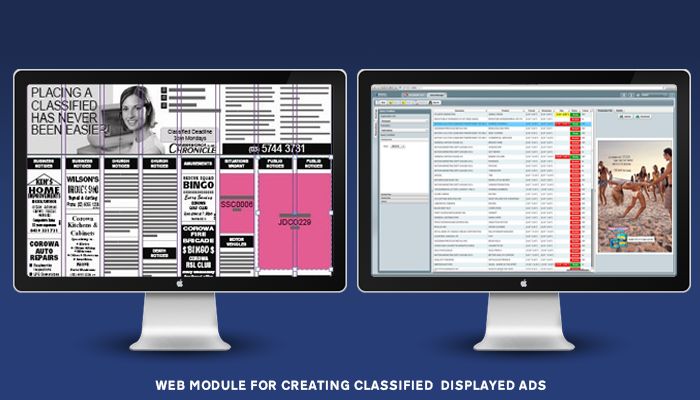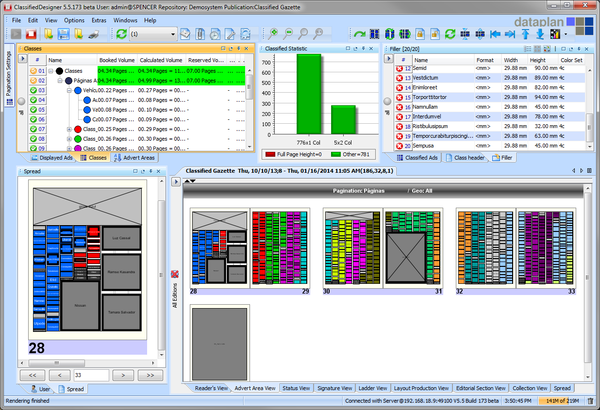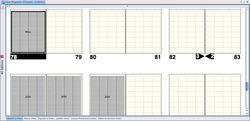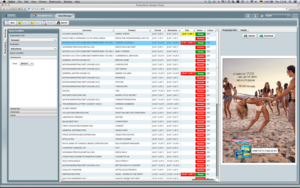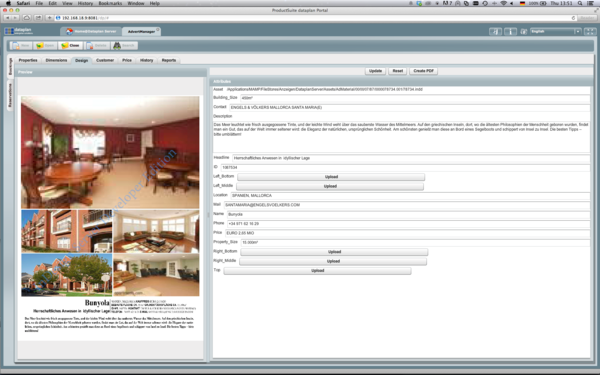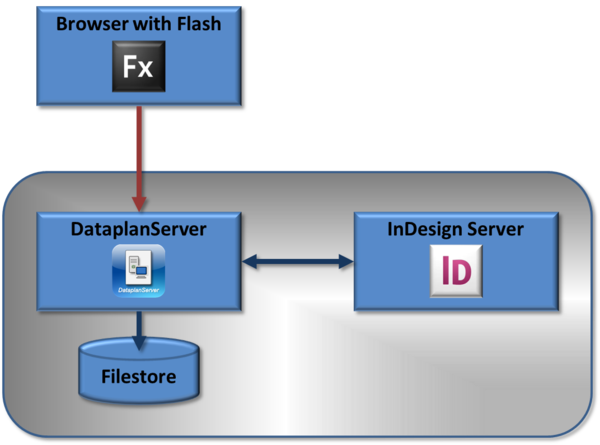ClassifiedDesigner, a software for classified advertisement pagination. ClassifiedDesigner can manage large class hierarchies as well as class headers and filler advertisements. The classified advertisements are sorted by classes, dragged and dropped into the map. There are two Classified Volume views which allow quick and easy page arrangement.
The classified volume is first calculated and then placed in JournalDesigner that can be edited in the ClassifiedDesigner.
An Assembling Area helps to design the final layout of a classified advertisement page. In addition, there are many useful tools for sorting and arranging advertisements that can be integrated into the Classified Tool Bar. Predesigned class-headers and filler advertisements are simply dragged out of a palette and
dropped into the page.
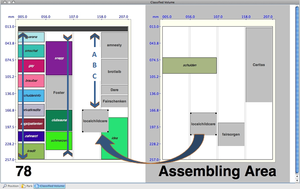
The Finished pages can be mirrored vertically or horizontally. Advertisements can be sorted by size or their name. There are various display options that are available in ClassifiedDesigner, Example an option, colour codes the advertisements to show their booking status or their class sections.
A first visual impression can be seen when you want to preview the page.
Features of ClassifiedDesigner
- Automatically paginates large volumes of classified ads, either forward or backward, vertically or horizontally for one page or complete classes.
- Imports complete ready-to-print ads or works with ads generated in the JOURNALSUITE ADVERT FACTORY.
- Saves elements and element blocks on an assembly area for later manual positioning.
- Places classified ads automatically in real-time during drag and drop.
- Sets classified headers automatically or manually.
- Online-proof displays the pages and page-parts as previews for evaluation.
AdvertManager
With the web module AdvertManager the JournalSuite offers a powerful and flexible editor to facilitate the creation of classified and display advertisements.
 The AdvertManager displays current ad bookings and their status. The Ad material can be viewed, checked and new ad bookings can be created. Displayed advertisements based on templates are created with the Adobe InDesign Server and classified advertisements with the JournalSuite AdvertFactory. It is possible to manage premium, in-demand placements for ads. The application can be used via the internet or intranet.
The AdvertManager displays current ad bookings and their status. The Ad material can be viewed, checked and new ad bookings can be created. Displayed advertisements based on templates are created with the Adobe InDesign Server and classified advertisements with the JournalSuite AdvertFactory. It is possible to manage premium, in-demand placements for ads. The application can be used via the internet or intranet.
The AdvertManager makes it possible to work with variable or fixed formats to design advertisements quickly and accurately. It helps in providing an overview of the work from start to finish. To achieve this, a template system supports the graphic work, allowing the designer to securely access to a variety of stylistic and typographic elements which enhance the quality of the finished product.
The WYSIWYG display during the process makes it easier for the designers to see his changes as they are made. In addition various supplementary information such as contact information or codes, can be attached as notes. Images that are imported can also be checked to see if they conform to the required image-format and resolution. When an advertisement is saved the DataplanServer automatically creates a print-ready PDF for the advertisement.
DataplanServer
The DataplanServer plays a central role in this process. It integrates functions from the Adobe InDesign Server which acts as the primary means of creating a layout for an advertisement. For creating a layout, access to the InDesign library is provided, from which the AdvertManager can browse and select templates suitable for creating a layout. The template contains various place-holders for text and images. Fonts and stylistic templates are pre-selected and automatically used for ads.
Features of AdvertManager
- displays the current ad bookings and their status
- checks and visualizes the transferred ad material
- allows the creation of ad bookings
- creates displayed ads based on templates with the Adobe InDesign Server
- creates classified ads by using the JOURNALSUITE ADVERTFACTORY
- manages premium, in-demand placements for ads