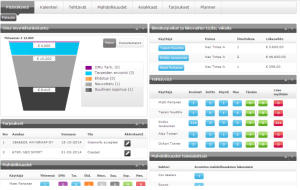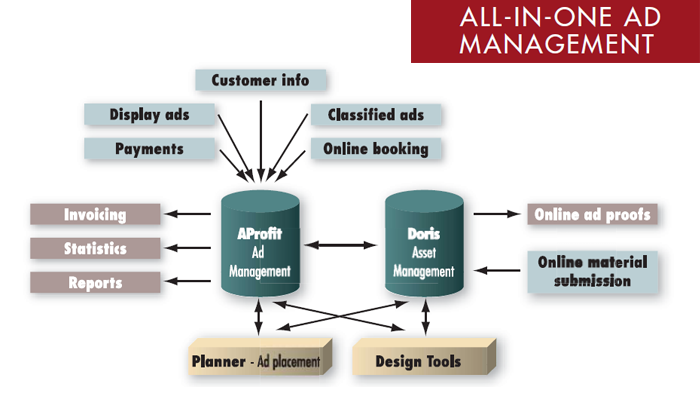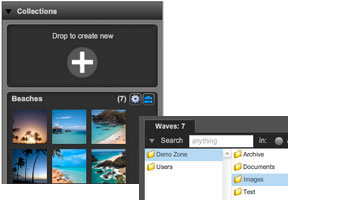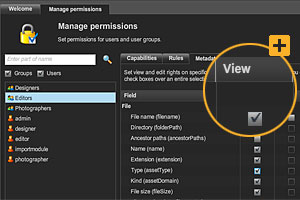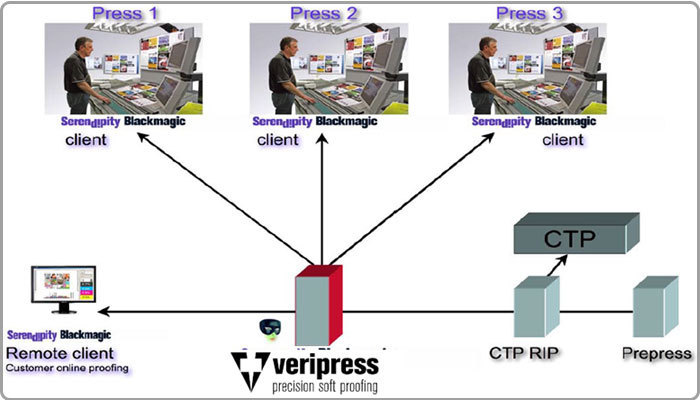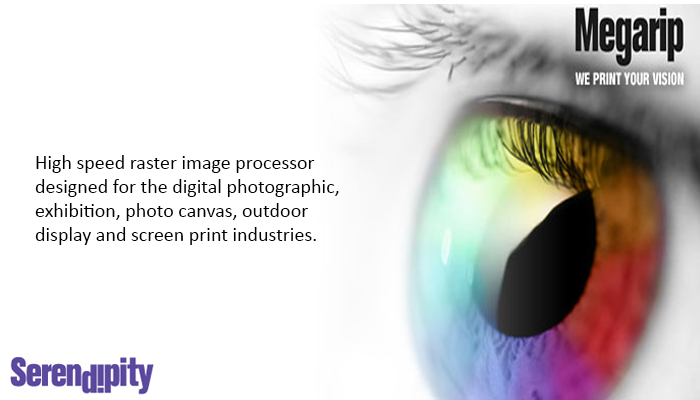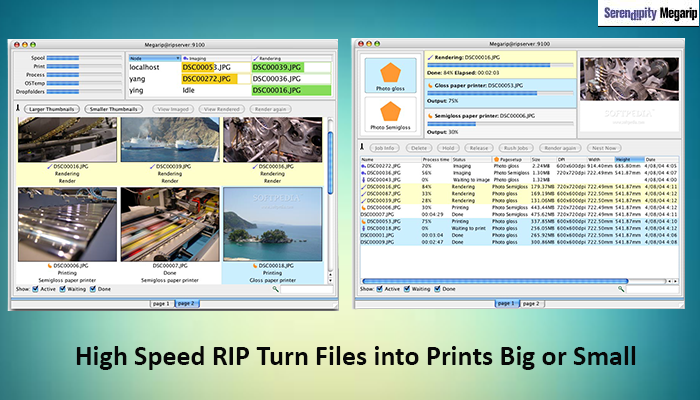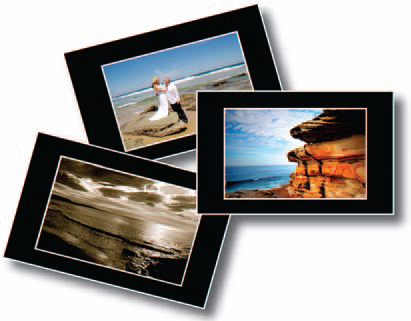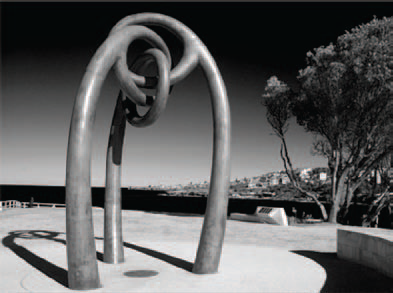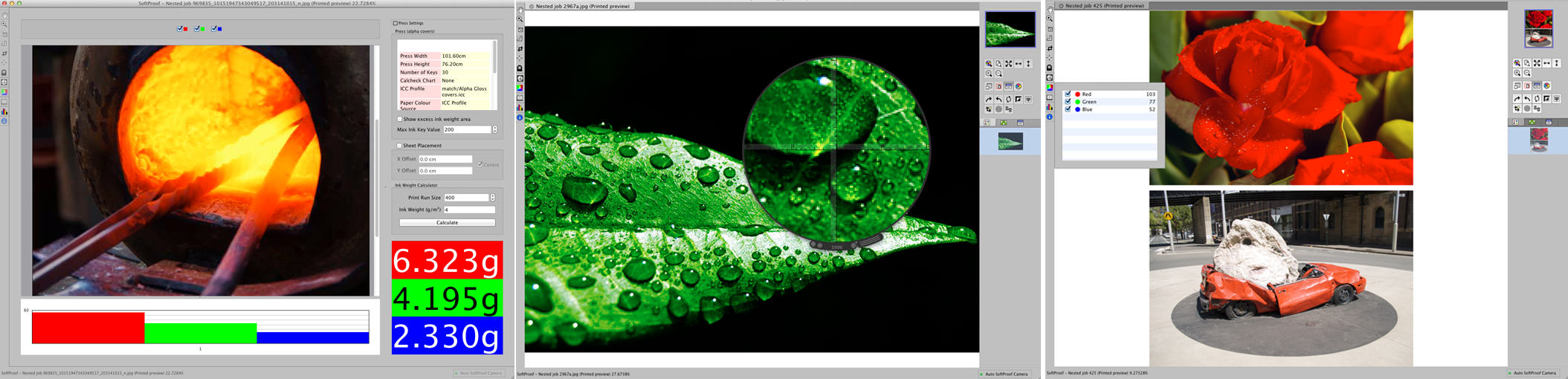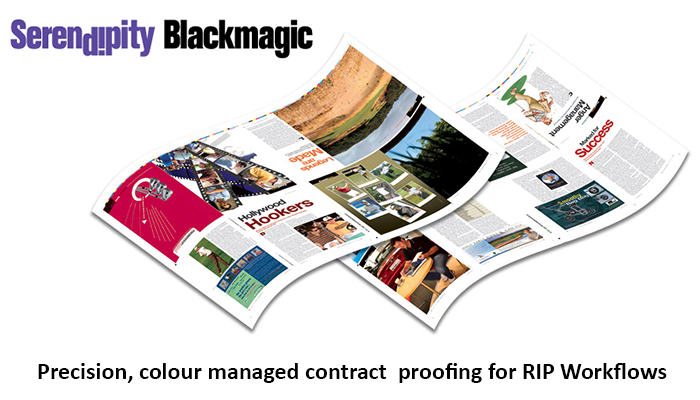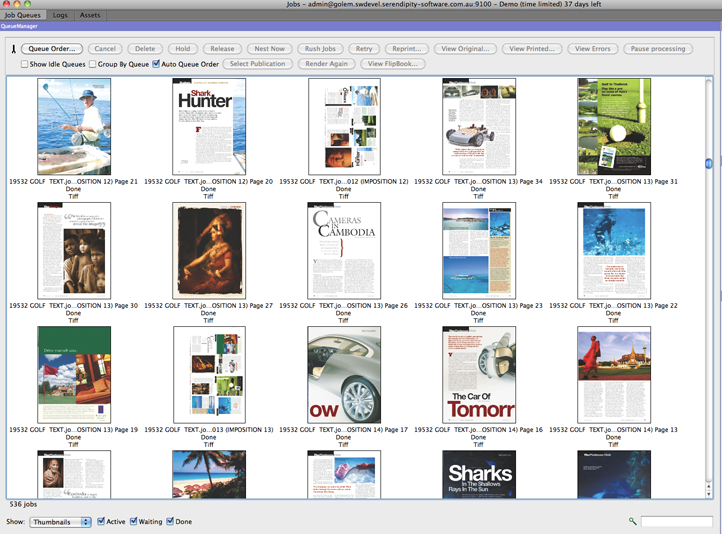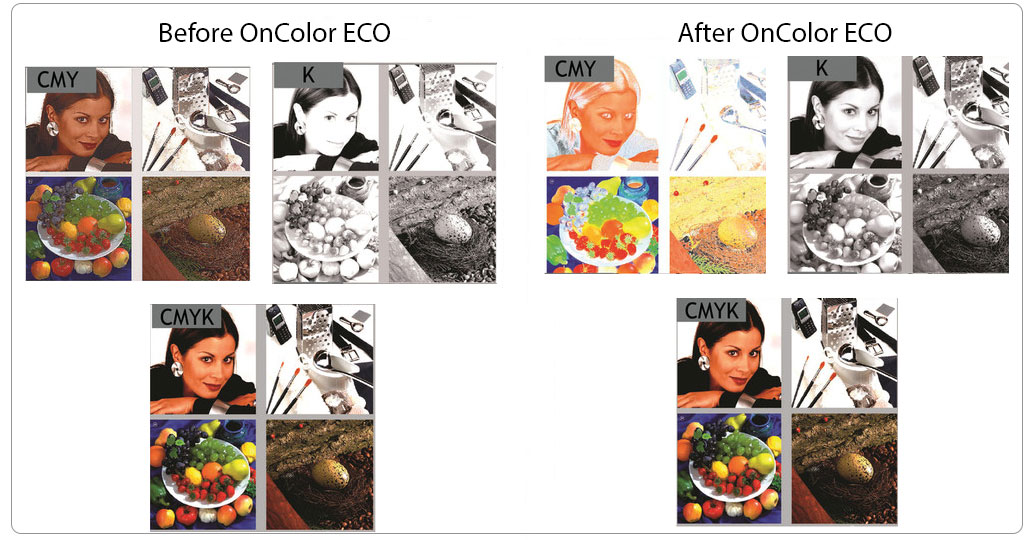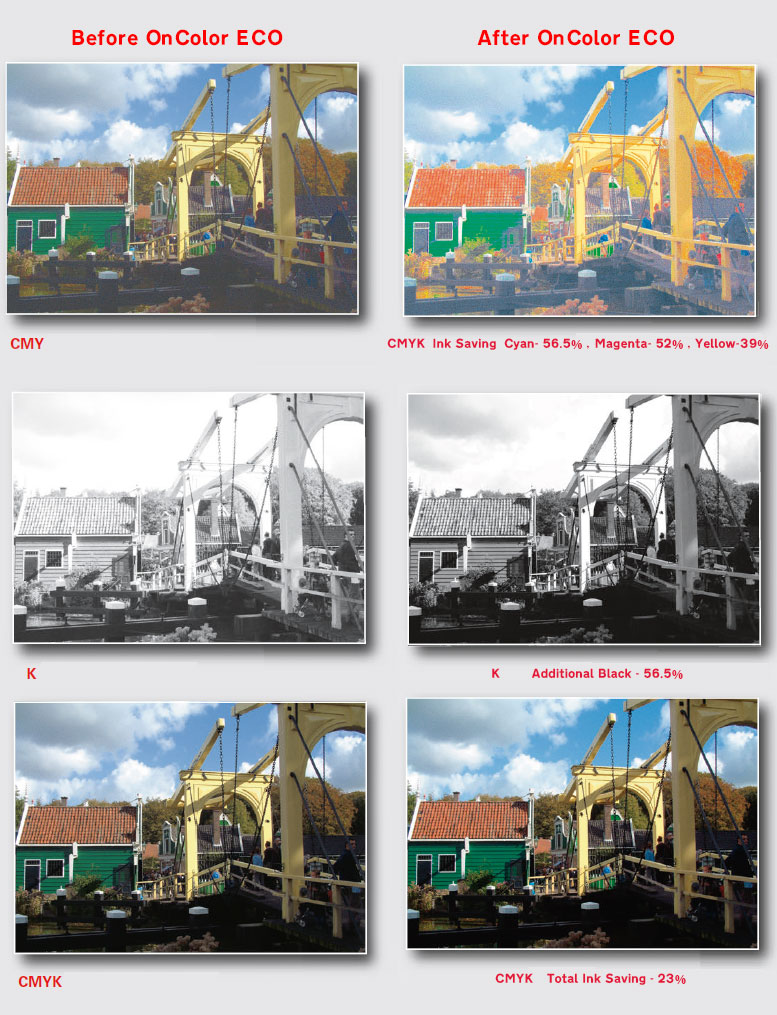Reuse or republish stories to any channel easily and efficiently with a system that applies inherent structure from the start.
Share
Neo is a multi-channel media content design and management system created by Anygraaf. It is an excellent tool for designing and implementing editorial work and much more extensive and versatile than an ordinary editorial system.
Neo offers advanced tools for communication, efficient ways of routing material to different publishing channels, excellent tools for both internal and external information retrieval, various classifying options and the possibility to add geographic information to content items.
- With Neo, content can be examined and used in a comprehensive manner.
- All content elements (articles, images and videos) are managed and routed to different channels using the same system.
- Online and mobile publishing has been implemented so that it can be performed in parallel with print publishing. All publishing channels are administered through one console and new channels can be added as necessary.
- Neo makes publishing truly device-neutral.
- Neo can be used to manage both personnel resources and content provisioning.
- The system is flexible and scalable for various publishing needs and environments and therefore suitable for local papers, newspapers and magazines alike.
User- and role-specific workspaces
Neo can be personalised for each user. A user can have several roles (e.g. editor, subeditor) as well as a desktop environment associated with each role. By choosing the appropriate desktop related to their current role, users can control and manage content elements, related metadata, plans and projects. For instance, the view of a managing editor could consist of a list of events and article ideas, a calendar, a list of contributors to the current issue and the tasks assigned to them, and the wire feeds of press agencies.
Extensive, well classified and organised metadata enables new strategies and products
It is worth classifying material intended for different channels in order to facilitate future use. Filling in metadata fields can be time-consuming, so making this phase easier and more efficient has been taken into consideration in Neo. Methods used include inheritable accompanying information and an easy way of adding IPTC classification data and geographic information.
Preview option for all publishing channels
Neo provides you with the option to preview print, web and tablet articles prior to publishing. Versatile text editor enhances information retrieval.
The text editor in Neo contains a workspace for managing various types of articles. Searching for background information and managing it is simple: you highlight a word and the text editor searches for information from predefined sources (e.g. your company’s archive, Wikipedia, Google). Coding different parts of an article is easy and the allowed section-specific styles can be predefined.
Elements can be organised and bundled into packages for output to multiple channels
Once a data item has been imported into the system, it is available to all users. Well classified and bundled information enables the provision of tailored services. The different elements of a content bundle can contain various attachments including video, provided that the publishing channel supports video format.
Import data (also through hotfolders) into the database
- XML export & IMPORT
- EMail Integration
- Directly Import through the web from remote users
- Send Receive Files from various locations
- Utility that manages automated or timed functions.
- Module for automatically sending out messages to staff, readers. Also used to monitor system health
Full integrated ePaper Solution (NEO ePaper)
Often newspapers want to provide their readers a digital replica of the printed paper. Anygraaf’s ePaper tools give publishing organizations additional features to augment their traditional Internet publishing workflows, as well as provide readers with another way to read the paper.
With an electronic edition, Internet readers get an exact replica of the printed publication with the ability to browse the issue page-by-page. Readers can click on page elements to view any article, image, graphic or ad directly. Users can also perform a keyword text search to find articles, and a PDF of each page can also be made available for quick viewing or download.
Effective Website and Mobile Content Management (NEO DIRECT)
Systems such as Anygraaf’s NeoDirect module for the Neo Content Management System offer a universal solution for publishing content to any digital channel direct from the CMS without needing secondary or specialized systems. Content should seamlessly flow from the newsroom to the web and mobile device without conversion, synchronization with other systems or user intervention.
As a true multichannel system, NeoDirect allows users to work together to seamlessly deliver content to web and mobile sites. As soon as content is ready for publication it can be delivered to the reader. Quickly. NeoDirect inserts content into its intelligent rapid memory cache for immediate delivery to the browser. Since the websites are rendered from the same system where editing happens, updates and changes are immediately delivered as well. Nobody needs to worry about additional synchronizations or exports to make sure the correct content is always available.
In NeoDirect content is stored in a format neutral way, with layout and appearance formed in the browser, it is very easy to deliver the same content to different products with different looks without needing multiple copies or special workflows.
Bridging the gap between advertising and editorial production (Planner)
With Planner, you can give your advertising department the means to plan each edition, manually or automatically placing display and classified advertising material; your editorial department staff members the means to reserve editorial space and track the status of articles and images as they move through the editing process; and your production department the ability to monitor the overall production status of the publication.
Managing your publications with Planner starts with edition creation, the physical makeup of the paper or magazine based on press capabilities, color locations, section layout and ad volume.
Once the edition is built, ads can be placed automatically or manually based on predefined ad-placement rules. Read ad bookings from our ad system, AProfit, or integrate with third-party systems.
As part of the edition creation process, Planner automatically creates in the Doris asset management and publishing production system all of the QuarkXPress or InDesign documents necessary to produce the edition. If advance pages exist, Planner can look for them and attach them to their proper position based on the specified press configuration.
Automatic Pagination (ACDC – Anygraaf Content Design Controller)
Many sections of a newspaper work on a fixed layout. ACDC (Anygraaf Content and Design Control) allows fast and efficient layout possible through the use of pre-defined templates and patterns. This allows editors to make their pages themselves, without the intervention of a layout department. Colleagues from the layout department are only involved at the beginning of the process, namely during the design of the templates.
Automatic Color Correction Workflow (ImageEd)
ImageEd provides automatic color correction of images for publication via site-defined parameters. Once images have been color corrected, they are then converted to either CMYK or grayscale, depending upon the desired channel chosen for that image. This allows for a more streamlined & organized color correction process as well as consistency in the tonality of published images.
Color adjustments within ImageEd are done in three-dimensional color space, allowing for colors to be adjusted and maintained accurately. The automatic adjustment process optimizes colors so that details are not lost within fully saturated areas of images; it analyzes sharpness and noise levels within an image then adjusts details accordingly. ImageEd also offers a manual mode which provides an easy-to-use color adjustment interface from which users may fine-tune images by hand.
Advanced remote working properties (WEB NEO)
Special attention has been paid to remote access in order for it to be as functional as possible. Neo minimizes the amount of data transferred between the server and remote users in order to provide a faster broadband experience. Neo also works smoothly in situations where remote access is not required. Neo also provides a web version that handles all the major features required for handling textual content.
This is our pilot year with Anygraaf’ Neo Editorial. Everything running smoothly, we expect to make even more use of the system in the future. Neo will help keep up with the rapidly changing media environment and the requirements for future journalism and journalists.
Panu Uotila
Project Manager University of Jyväskylä
Share
 Manage Your Content. Serve all Media
Manage Your Content. Serve all Media
Editors, designers or marketers start a story and create structured content within a central client. With a channel-neutral approach, easily adapt or tweak your content to publish on any print or digital channel. Provide different renditions or variants of the same object automatically. Create, improve or review any content while increasing visibility into your production progress.
Your team can draw on Adobe Creative Cloud’s entire toolbox as well as Microsoft® Office products.
 |
Collaborate Boundlessly. Communicate Instantly.Global teams work together and communicate in one system. Enable writing, designing, photo editing, editorial review and manager’s approval to proceed simultaneously and collaboratively. Send and receive messages or emails and request content to be reviewed. Attach sticky notes to layouts for a visual communication approach.Overview of your publication in a special management application, that immediately shows the status of your topic, your publication or your project. |
| Automate Your Workflow. Integrate Seamlessly.A publishing system is usually only part of a much more complex production environment. A Web Services API provides flexible and comprehensive access to vjoon K4 for third-party systems, including page planning and DAM systems as well as solutions for single sign-on.
Furthermore, pre-configured automations enable the import and export of data, the output in certain formats or the control of third-party systems, for example for image processing, translations, font management or digital platforms. |
 |
vjoon K4 offers features that promote efficient teamwork and lean production. Content for print, mobile, social and web – created, optimized and managed in one system.
| Structured Content
|
Secure Access, Anywhere
Enable creative processes from anywhere at anytime, through a secure internet, VPN or terminal server connection. |
Version Control
Ensure quality as well as consistency, track all changes, save versions and make your system revision-proof. |
| Instant Communication
With “my tasks“ queries, email and assignment notifications or sticky notes, teams effectively communicate and collaborate in one system. |
Management Overview
All publication layouts can be viewed with their assigned workflow status, providing instant insight into areas that need attention. |
Assign and Share Job Status
Easily communicate progress in your workflow to the whole team with a status update or new assignment. Communicate clear deadlines with due dates. |
| Agile Workflows
Manage your projects with lean workflows and predefined emergency scenarios. Control access rights, databases, licenses and server settings. |
Easy Approval Management
Go or no-go with a quick click. Speed up promotional materials production and content marketing projects using a special browser client for executives. |
Cutting Edge Technology
With vjoon K4 you rely on powerful state-of-the-art technologies. This means a cost efficient environment and an easy roll-out. |
Share
Anygraaf AProfit
AProfit offers complete functionality for booking, billing and tracking ads for your publication. Manage ad order entry and ad tracking in a system that integrates with asset management and page and edition planning solutions.
Developed hand-in-hand with our customers, AProfit brings ad booking and ad tracking together, improving management and communications not only within the organization but with external customers as well. AProfit delivers time savings and offers customers greater access with capabilities to book ads, submit material and approve proofs through the Internet. Combined with the Planner edition management and ad layout system and the Doris32 asset management and publishing production system, AProfit integrates with all of a newspaper’s prepress activities.
Customer management
AProfit’s integrated customer management tools let users manage basic advertiser billing data, contracts, multiple contact persons and classifications from a common interface. Customers can also be linked in a parent-child relationship with their advertising agencies or parent companies. Information stored in the customer profiles and contracts is also used in pricing, marketing, invoicing and reporting.
Sales support
Sales representatives have their own work area in AProfit. The “sales card” allows representatives to create and maintain multiple customer sets that can be stored as personal (for example customers of a sales person) or public (for example the 50 biggest advertisers).
Each sales card shows information about the active customer including their mailing and billing information, authorized company representatives, classifications and a list of contacts.
Through the sales card, staff members can quickly manage sales and marketing activities with a variety of functions including ad listing, statistics, budgeting, contacting and customer listing. Campaigning is also a standard feature in AProfit. Customers can be added to specific campaigns with different rules or contact persons. Campaign feedback can also be recorded and used later when building new campaigns.
Ad booking starts by choosing an existing customer or creating a new profile directly through the order screen. Then ad size, class and publishing date(s) are set. The system sets other information according to predefined defaults, which can be updated by the user.
Ads can also be booked directly from the page. A new ad reservation can be defined on the page in the Planner edition management and ad layout system and then transferred to AProfit for customer and billing information.
Pricing
AProfit automatically calculates pricing as the order is processed according to price information defined in the rate table and from the customer’s contract. Modifications to prices and support for multiple payers can also be handled and recorded at the time of order entry.
Ad List
The Ad List is a powerful query tool for building lists of booked ads with a flexible criteria set. The Ad List lets users create queries based on booking data such as customer, publication, campaign, sales representative and production status. All ads entered in the list can also be printed and opened on the order screen. Commonly used reports such as the daily checklist and the customer ad list can be easily stored and retrieved.
Ad production
AProfit lets you work with a variety of tools to use for ad production. Classified liners can be built with Anygraaf’s Eddie SGML/XML text editing tool. Display ads can be managed with standard design tools such as QuarkXPress, Macromedia FreeHand, Adobe InDesign, MultiAd Creator and CorelDraw. Customer specific and generic ad templates can be assigned to each insertion order and can be opened directly from AProfit or from the Doris32 asset management and publishing production system in an Ad Manager configuration. Ad templates can be customer related class related or public. Ad material such as logos and images provided directly by the customer or agency can be imported directly into the system.
Ad placement
Single or repeat ads can be placed directly onto a page during ad booking in AProfit in conjunction with Anygraaf’s edition management and ad layout system, Planner. Ad placement can also be done in Planner, where ads are visible in the manifest right after they have been booked. Automatic placement of classified ads with class headers is also maintained in Planner.
Workflow management
Ad tracking workflow management is accomplished with Anygraaf’s Doris32 asset management and publishing production system in an Ad Manager configuration. During ad booking, production status flags can be linked to the ad (for example ‘Deliver proof to customer’) manually or automatically. With the help of these links, ad production workflow can be routed in Doris.
Through the worklists, users and managers can keep track of several conditions such as material readiness, priority status, estimations of resources required and total time spent in production.
In the paper planning process, Planner visualizes the production and placement status of each ad through custom color coding. Modifications in AProfit booking and in Doris are shown in the ad boxes. Status levels can be tracked that show conditions where the ad material is ready for placement but has not yet been accepted by the customer.
Invoicing
Invoicing is an integrated feature of AProfit. The process includes tools for building checklists and acceptance, printing, reporting, a connection to an external financial accounting system and an invoice archive. Invoices can be printed to blank paper or to pre-defined templates or forms. Interfaces to external printing services can also be implemented.
Payment control
Through the payment control tools users can track the status of outstanding invoices. As customers submit payment, AProfit reads those transactions from external payment lists and updates the invoice. Transactions can also be recorded directly in AProfit. Payment reminders can also be generated based on the organization’s schedule.
Statistics/Reporting
AProfit provides a flexible and customizable reporting interface. Statistics can be calculated at the yearly, monthly, weekly, daily and paper levels. Compare ad progress against previous years and budgets and calculate statistics according to total sales, sales representative, customer, payer, class and customer classification.
Archiving
All archiving in AProfit is fully automatic. Users just define the length of time archived material is kept and how often new material should be moved from the production system to the archive.
Internet functions
There are three main Internet functions provided by AProfit: ad booking, ad approval and Internet publishing. With ad booking, customers, using their own logins, can book ads via a browser-based Interface integrated into your website. Classified liners may be booked and built via a browser interface. After booking, the system shows an ad preview and the calculated price.
Ad approval allows customers that have been given system access the ability to review their ads in progress. Customer can download materials (proofs) and indicate acceptance of such material.
The Internet publishing tools allow selected ad classes and ads to be published on the Internet. If the advertiser’s e-mail address is known, it can be added to the ad as needed.
Benefits of AProfit
- Better quality and efficiency of customer contacts
- Better forecasting and management
- Independence of time and place
- Saving of time
- Better quality and efficiency of customer contacts
- Better forecasting and management
- Independence of time and place
- Saving of time
- Understanding the state of your customer relationships
- Versatile ad reservation possibilities make ad sales more cost effective
- Versatile pricing
- Shared information reduces need of resources and possibilities of errors
- Built-in CRM, but also integrated to external systems
- Minimizing surprises
- Developing sales
- Managing customer feedback and contacts as a part of the sales process
- Common job list keeps ad production on track.
- Resource management keeps workflow moving along.
- Internally managed customer artwork speeds up production.
- Better accounting of production costs
- Savings in human resources
- Customer realizes benefits of cooperation by becoming part of the process.
- Ad buying decision is fast and easy.
- Independence of time and place creates new sales and flexibility
- Easier customer management
- Reduction of credit losses
- More reliable forecasting
- Workload is minimized and can be centrally managed
- Archive of invoices makes sales and customer service easier
KB’s staff knew their responsibilities and were used to completing them with fewer resources. Showing them capabilities within AProfit and Planner that would maintain their data’s integrity while informing better decisions was Anygraaf’s priority,
Hannu Inberg
CEO of Anygraaf
Share
Elvis DAM is next-generation digital asset management software for brands, publishers and creatives. Recognized by industry experts, Elvis DAM combines a great user interface with scalability, flexibility and performance. WoodWing markets Elvis DAM via a worldwide network of certified business partners.

Search find retrieve, fast and fluid performance
Elvis DAM uses familiar search concepts such as browsing a folder structure or entering a google-like search phrase. You can narrow down search results with facets and filters and sort the results to quickly find what you need. Using the lightweight previews of images, videos, audio, PDF’s, office documents and more you can easily find the most appropriate item. And, through the tabbed interface, you can work on several tasks simultaneously.
Organize your assets
Elvis DAM offers various ways to organize your media. Folders provide a familiar environment. You can keep your existing folder structure when importing assets from a fileserver, or create your own folder structure. Collections are virtual containers that you can use to organize your assets, to share and to prepare your production. Relations provide yet another view on your assets. They can be applied manually as well as automatically inherited through import, archive or check-in processes.
Share with anyone on any device
To share or collaborate on digital assets you can simply email a link to a collection. The recipient can view the collection in a browser, in the desktop client, or in the dedicated Elvis Review App for iPad. You can of course manually import one or many files by a simple drag-and-drop. But Elvis also provides support for hot folders, wire feeds, RSS feeds and archiving from integrated production systems.
Adobe Creative Cloud integration
The creative team is fully integrated in your workflow with Elvis DAM. They can open files straight from the Elvis desktop client in Photoshop, InDesign, or any other application. Elvis DAM even supports the ‘Edit Original’ workflow for InDesign layouts. And of course, Elvis will automatically keep track of all versions for you. But also any other type of file, such as Microsoft Office, Keynote and video can be opened directly in its default applications.
Rights and permissions
For fine-grained control over what users can do with assets in Elvis DAM, you can set role-based permissions on folders and on any metadata field. You decide who can view and who can edit specific metadata fields, and hide sensitive metadata from groups of users. Date-based permissions enable setting an embargo date on the use of assets.
The power of metadata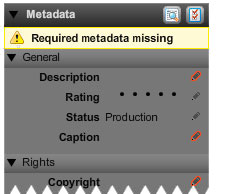
Metadata is crucial to manage your assets. Elvis DAM supports over 400 metadata fields and allows you to define custom fields and groups as well. Quickly view rights, status, source or any other value for the assets you are browsing. Editing metadata is easy for multiple items and Elvis DAM has a friendly way to encourage users to enter required metadata. The OpenCalais integration automatically enriches your metadata semantically.
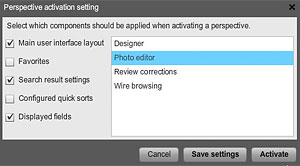
Customized experience
The Elvis DAM user-interface is incredibly flexible. You can show only the relevant metadata, vary the size of thumbnails and panels and switch between screen layouts and view options depending on the task you are performing. Drag your most-used locations to the favorites panel to create quicklinks to folders, collections and saved searches. Save your preferences and apply them to an entire user group for an optimized way of working.
Video and Demo
To learn more about Elvis DAM, watch the video and learn back while watching the demonstration video.
In our demanding workflows efficiency is key, every minute counts. With Elvis DAM, we have our business under control.
Barbara Angeli Radovani
Managing Director of KSM
Share
Twixl Publisher allows you to produce content apps for tablets and phones fully independently from design to publishing in the app stores or within a private environment.
Twixl Publisher is a combination of a stand-alone OS X application and a plug-in for Adobe InDesign CC2014, CC or CS6 that allows you to create interactive content apps for mobile devices. You can either start from existing documents or you can create new documents from scratch.
With Twixl Publisher, different types of interactive content are supported such as photo slide shows, audio, video, HTML5 web viewers and more.
Twixl Publisher allows you to create tablet apps for the iPad and for Android tablets, phone apps for iPhone and Android phones, or universal apps that work on both. In addition, a Web Reader export of your publications can be displayed in a browser on a desktop or notebook.
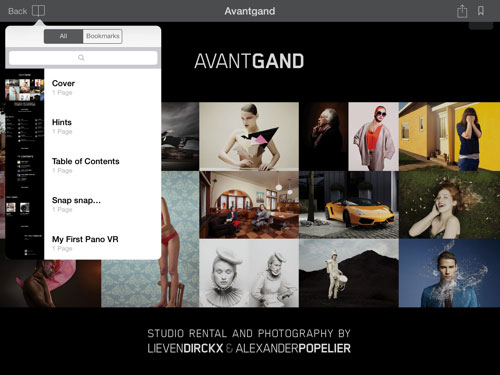
TWIXL PUBLISHER PLUG-IN FOR INDESIGN ON WINDOWS and OS X
You create your complete publication in one environment. The design, the content and the enriched elements are all brought together in InDesign. From our point of view, this is the only user friendly creation process possible.
TWIXL PUBLISHER APP FOR OS X
This application allows you to build the apps, and converts the InDesign export into a ready-to-go iOS and/or Android app, either tablet only, phone only or universal.
TWIXL VIEWER
The free Twixl Viewer app for iOS and Android allows a designer to send a preview of a publication from the InDesign plug-in to a device on the local Wifi network.
TWIXL READER
The reader is embedded in every app and enables the app to interpret the files that have been exported from InDesign – exported files use the “.publication” extension, Twixl’s open format for digital publications.
Content Management and Distribution
For management and distribution of multi-issue (“kiosk”) apps, two options are available, depending on the target audience.
To publish apps for the general public, there’s the Twixl Distribution Platform that will work in tandem with the three major app stores: Apple’s App Store, the Google Play store and the Amazon Appstore. For publishing to a private audience, there’s the Twixl Enterprise Kiosk.
Smooth and Intuitive Design for your Publications
Twixl Publisher is based on our philosophy of ease of use, simplicity and intuition. Twixl publisher put the user and the user experience at the heart of your solution. That is being reflected in every word, pixel and button. Our three-step model ‘Design, Build and Publish’ is the fastest and easiest way to an enticing, interactive reader experience.
Be completely in control of your publications
Independent publishing means our customers are 100% in control of their apps, and of the publishing costs involved. Twixl publisher offers built-in storage as an integral part of the Twixl Distribution Platform, but customers with high download volumes can opt to choose their own storage solution using Microsoft Windows Azure or Amazon S3 storage. With Twixl Publisher Enterprise, corporations have the option to select either a ready-to-go Twixl-hosted solution, or a self-hosted one that is installed on their own servers.
Twixl Publisher has proven to be the best match for me and my customers.
Fiodor Sumkin
graphic designer and artist
Opera78
Share
Veripress is an on-press softproofing solution, representing the next generation in digital proofing. Built around an advanced colour management system with a touch screen interface, Veripress uses platesetter RIP data to produce verified colour-matched proofs on screen, at the touch of a button.
In an era where the productivity demands of high volume press environments means less time available for hardcopy proofs, softproofing is the logical solution. Fast, cost efficient and easy to use, Veripress ensures proofs are ready on the press as soon as the plates arrive.
The Veripress range has integrated softproofi ng solutions suited to any production and press workflow. Press versions can read the native file format, directory structure, plate assembly and imposition data of all major manufacturer proprietary RIPs.
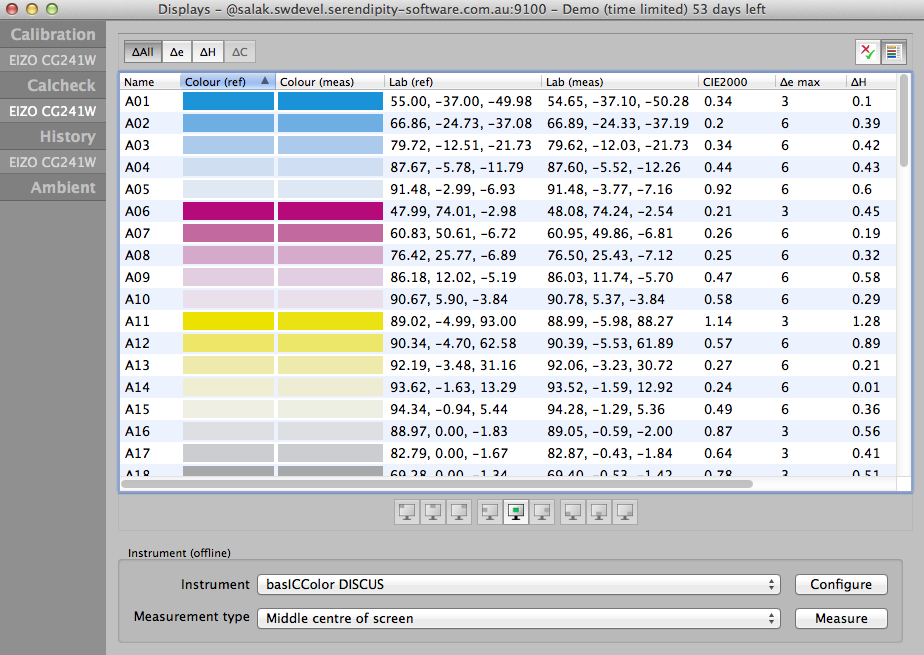
Colour Management and Multicolour Support
Veripress is built on a full 16-bit engine. The colour management system is ICC v4.2 compliant and capable of reproducing the gamut of virtually any print process on screen.
Full multicolour support provides accurate proofing of any multicolour printing process – be it hexachrome, 7-colour or a custom process. Support for unlimited spot colours means precise proofing for even the most complex jobs.
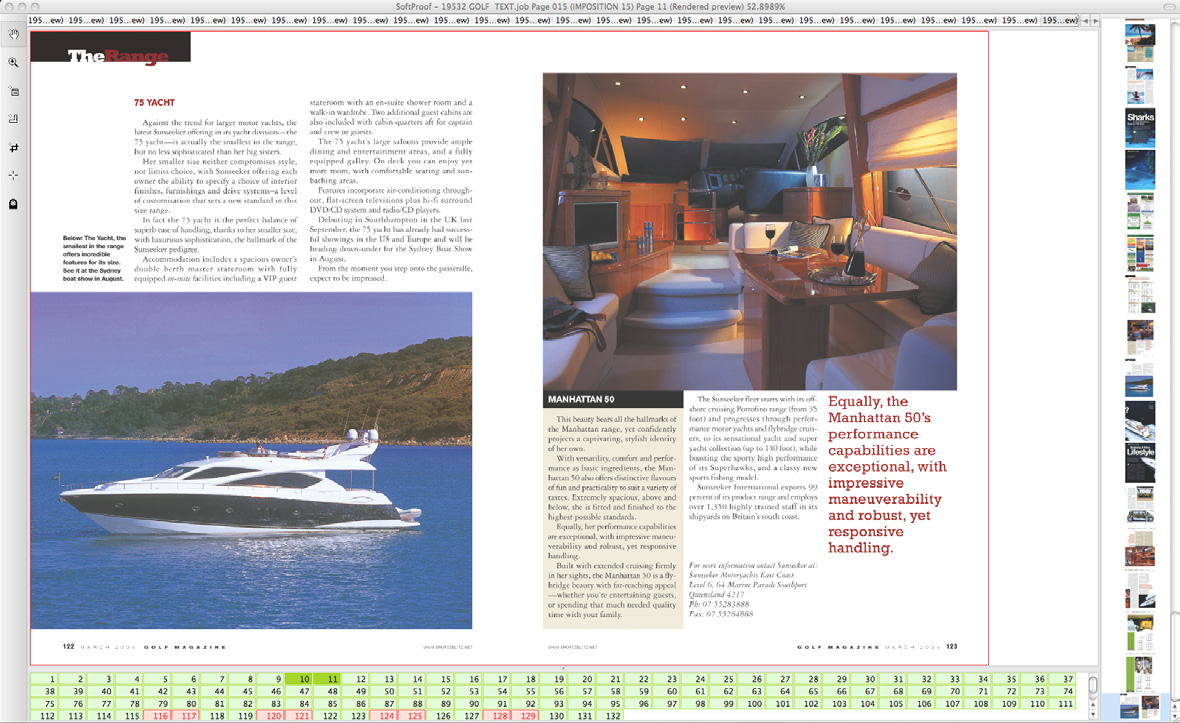
Bookfilter
Using Bookfilter, operators are able to proof large multi-section or multi-edition publications, newspapers or magazines at the touch of a button. Pages used in multiple publications need only be RIPped once for proofing. Veripress reads the same planning files used on the press to assemble pages in the correct sequence for each publication to be proofed.
 Touch Console
Touch Console
Veripress includes out-of-the-box support for touch screens – the press room is no place for a mouseor keyboard. The Veripress touch console interface features hierarchical one-touch access to all proofing and navigation functions. A visual pan interface displays a thumbnail of the currently loaded proof. Navigation to a part of the page is as simple as a touch or drag.
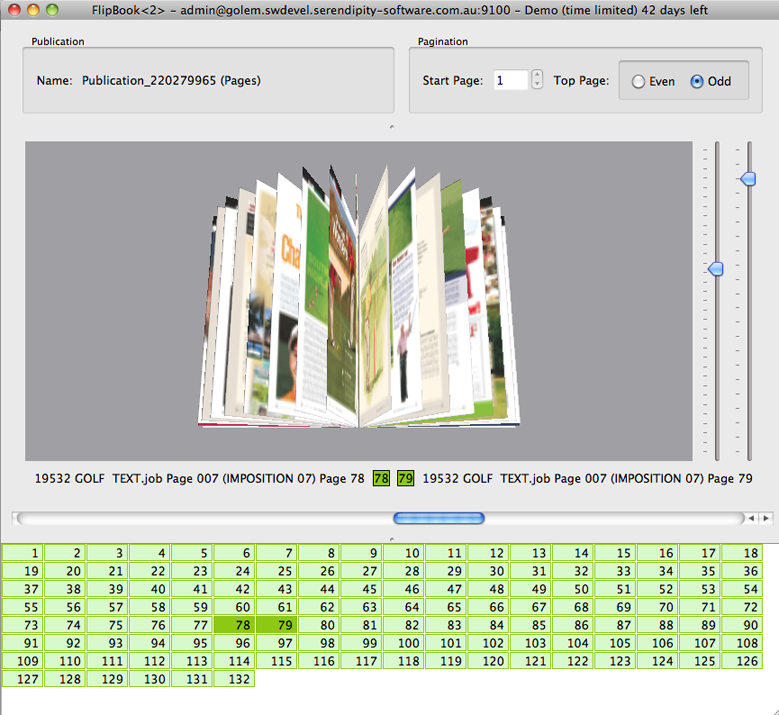
Flipbook
Flipbook uses 3D viewing technology to allow a publication to be previewed in its final printed form. Any newspaper or magazine job can be loaded as a virtual book, quickly flipped through by a press operator, and checked for correct de-imposition, page order, orientation or duplicates. Books can be flipped in left-right or calendar mode, the zoom and viewing angle adjusted and if required the whole publication can be exported as a PDF or QuickTime movie.
Loupe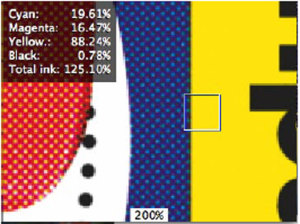
The virtual Loupe tool allows for the magnification of sections of page and provides accurate readings of dot percentages. A touch-and-drag interface moves the Loupe around the page and allows the loupe size and magnification to be adjusted while examining halftone dots and fine text. Channel controls cycle the view within the Loupe through the area’s individual ink channels.
A dynamic heads-up-display shows the ink dot percentages at a pointed centred crosshair or within an area average percentage box configured to the line screen of plates.
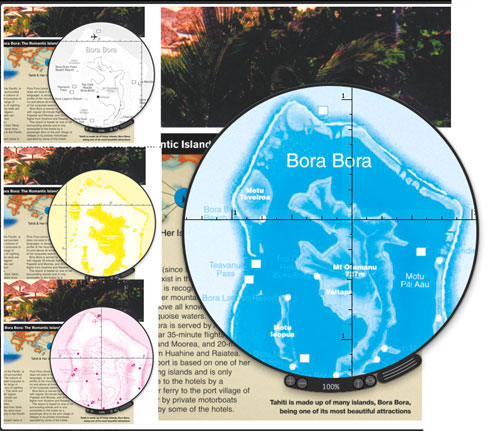 The Channels widget will pop up a window listing all channels within the job and checkboxes to tick/untick to show the various channels onscreen. The virtual Loupe will allow you to cycle through the various channels using the arrow keys without having to open the Channels widget.
The Channels widget will pop up a window listing all channels within the job and checkboxes to tick/untick to show the various channels onscreen. The virtual Loupe will allow you to cycle through the various channels using the arrow keys without having to open the Channels widget.

Ink Key Viewer
Ink Key Viewer aids the press operator in the initial setup of press ink ducts. Plate size and the number of ink keys are stored in the Press configuration and are automatically applied to the view. Jobs can be viewed independently or positioned on the plate displaying the relative ink use for each ink key. The amount of ink used by the print run can be calculated instantly by entering the number of prints and the ink weight (in g/m2). Over-inked areas are singled out for display at a touch.
De-Imposition

Veripress includes a built-in de-imposition engine, allowing imposed press files to be virtually cut and proofed at published size. Signature groups can be custom built or imported directly from jobs in a number of industry formats such as Dynastrip, Preps and JDF. The user interface features the ability to multi-select individual signatures within a group, allowing mass changes to parameters such as plate offset or page size when working with large publications.
Imposed press sheets can be submitted for proofing with a signature attached. Press operators have the option of viewing an overlaid signature when proofing the sheet or de-imposing press sheets on-the-fly to proof individual pages without the need for reprocessing the original. This functionality saves on both disk storage space and operator search times.
The back page function allows Veripress to virtually back consecutive publication pages onto each other. User-configured paper white point, opacity and back page dot gain are used to accurately simulate the effects of show-through on the current page.
Monitor Verification
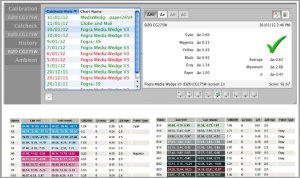
Veripress comes fitted with calibration and verification tools to ensure accurate colour reproduction. The Monitor Calibrator allows for quick calibration of the proofing display using a supported Spectrophotometer.
Veripress includes a system for creating colour verification charts, generated from press ICC profiles or imported from text or CGATS files. Users can define the number of patches making up the chart, process colours, paper and grey balance patch types; and set maximum, average and standard tolerance values for Δe (CIE76, CIE94, CIE2000), ΔH and ΔC. The Calcheck application verifies the colour performance of the monitor directly against the target press standard values and displays the results onscreen. This guarantees a display certified by Veripress is capable of reproducing the full gamut of the target printing process, be it ISO 12647-7, GRACol, a multi-colour or other custom process.
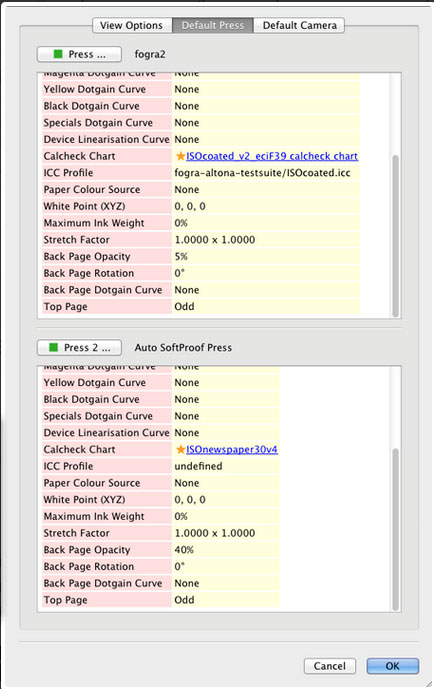 Press Configurations
Press Configurations
Created to precisely emulate the properties of the press and substrate on screen, press configurations are an integral part of the Veripress softproofing solution. Users define the operating gamut of the press via a match ICC profile. Dot gain curves can be added to compensate for the dot gain of each process CMYK ink and spot colour, as well as that of the platesetter device. Replacement colour sets can be used for printing processes with non-standard ink setups. The printable sheet area of the press can be entered along with its number of ink keys.
Press configurations define the white point of the paper being used. White Point values can be entered manually, extracted from the match ICC profile, or measured from the substrate with a supported Spectrophotometer. The paper’s show-through properties can be defined including a dot gain curve for the back page. Maximum ink weight and horizontal or vertical stretch factor can also be set.
Press configurations can be switched instantly via the touch console to view a job as it would look when printed by a different press, or on another paper type.
Share
Megarip is a high speed raster image processor (RIP) designed for the digital proofing, digital printing, wide format printing of, outdoor and indoor display and screen print industries.
Built around a cutting-edge colour management system, Megarip is packed with features and applications created for printing, publishing, photo studios, indoor-outdoor banner printers, , design professionals and anyone who needs consistent, high quality prints from desktop through to grand format printers.
Megarip is the total solution for turning files into prints, made to seamlessly fit into your workflow and fulfill all your output needs, big and small.
There’s a Megarip edition suited to any photographic, design or production environment, each capable of accepting select files in the following formats: TIFF, JPEG, PSD, PNG, Scitex CT, Serendipity Blackmagic Image plus composite Postscript (Level 3) – PS, EPS and PDF.
Megarip’s colour management system is ICC v4.2 compliant, utilizing paper profiling and a selection of advanced ink limiting and linearization techniques to ensure your images are committed to paper, vinyl or canvas exactly as you envision them.
16-bit color control faithfully reproduces vivid, realistic landscapes and subtle flesh tones. Sophisticated grey balancing maintains all the nuance and drama of black and white images, creating deeper blacks and bright highlights.
Black Point Compensation converts the full dynamic range of your photographs to your printer’s gamut, maintaining the contrast and fine shadow detail of the source image.
16-bit from Pixel to Paper
Megarip performs all functions and processing in true 16-bit – from imaging and color management through to scaling, screening and rendering.
Photographers and designers working with RAW-sourced image fi les know that 16-bit processing provides over 250 times the color depth of 8-bit processing.
This gives Megarip finer color control and allows it to calculate the differences between black and white, light and dark with far greater accuracy.
The result of using Megarip it produces high precision image reproduction, smoother transitions into highlight and shadows and elimination of visual banding in gradients. This improved render quality means images print the way they are designed and that photographs print with lifelike color, tonality and depth.
Neutral grey balance has long been a goal in printing. Creating grey tones without any color cast using a CMYK (or simulated RGB) printer ink set has been a task left to ICC profiles with varying results depending on printing conditions.
Megarip’s linearization methods are designed to balance your printers CMY or RGB grey output while calibrating its ink channels. Megarip does the heavy lifting before you create your ICC profile giving the profiling software room to fine-tune your grey output.
Studio and Canvas Wrap
Loaded with useful features for photographers, billboard printers, grand format or flatbed printers, Studioprovides an extremely easy to use interface for precise image placement and layout planning before committing to print.
Studio is an easy to use application enabling users to place images and plan layouts before committing to print. Jobs can be placed at native size or into configurable frames, resized, rotated, cropped, moved or copied.
Photographers can take advantage of Studio’s multi-drop feature, creating templates for drag and drop image duplication. A Step and Repeat function allows an image to be duplicated to fill available media space with a few simple clicks. Studio’s integrated Canvas Wrap enables photo canvas printers to create and store framing templates finished with gallery style, mirrored or colored edges.
Grand format and flatbed printers can use Studio to keep track of every millimetre of print media. A cloaking feature in Megarip shades and locks images in the layout as they are printed allowing new jobs to be placed in unused areas with no risk of overprinting.
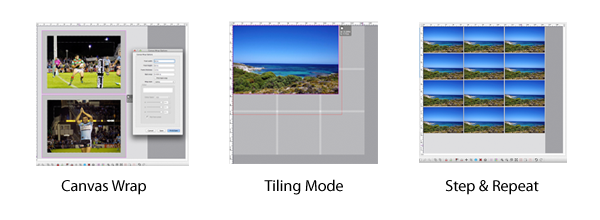
Printing
Megarip provides several methods to submit jobs for print, suited to different environments and workflows. Images can be submitted directly or Megarip can automatically process and print jobs placed into a DropFolder. For those who like to keep it simple, drag and drop a file onto a DropSpot for instant output to a calibrated printer setup.
Media and print configurations can be added as standard Windows or Mac OS X printer destinations, allowing desktop design applications to print directly to Megarip. Printing to network printers is easy Megarip supports multiple network protocols including Bonjour/Zeroconf. Megarip also features Airprint wireless printing from iPad, iPhone and iPod Touch devices.
Total Printer Control
Megarip uses a paper profiling system that individually characterizes print media based on colourspace, output resolution, printer ink set and the paper being used. Users can access and select which dots will be fired by the printhead for each ink channel, choose from a number of intelligent ink limiting methods and linearize a printer based on a customizable set of gradation curve points.
Paper profiling gets the most out of printer’s available gamut by allowing accurate reproduction of wide gamut photographic images and Pantone colors used by popular desktop design packages.
Control of the printhead and ink limiting also means a paper profile can be optimized to use the least amount of ink to achieve the color densities required – important for businesses looking to reduce ink costs.
Render Effects
Megarip features a range of rendering effects including mirroring and rotation, intelligent image fitting and scaling, cropmarks and borders, unsharp masking plus tiling for large posters or billboards.
SoftProof
The SoftProof application uses ICC colour management of the monitor to display colour accurate previews at full output resolution before committing to print.
Screen Printing
Megarip features a screen print mode, designed for printing film separations with an inkjet printer. Files are separated into individual plates and each plate is printed as a black separation with halftone dots applied at the defined screen angle for each colour. Users have the option of combining two or more overlaid inks for each plate to increase the density or alter the hue of the output film separations.
Multicore Processing
Integral multi-core CPU support allows multiple jobs to be processed simultaneously while multi threading ensures all CPU cores are hard at work, even on single jobs.
Megarip has the fastest imaging and rendering times of any RIP on the market. Saving on processing time means more time printing. Megarip is made to fit into any workflow and runs on any combination of Linux, Windows and Intel-based Mac OS X systems.
Share
Blackmagic is a complete color management system, designed to produce precision color-matched proofs from a huge gamut of hi-resolution bitmap and postscript CTP RIPs, composite and separated postscript files.
Blackmagic is made to plug into and play alongside your existing workflow. It is suited to even the most demanding print and press environments, Proofs are generated using the same post-RIP data used by the press, maintaining data integrity and color accuracy.
Integrated RDT (Real Dot Technology) ensures proofs retain original halftone screening, while features including press ICC matching, dot gain compensation, unlimited spot colors and color verification guarantee proofing fidelity.
Access to advanced features like paper profiling, color replacement and digital blue line, combined with the flexibility to output to an extensive range of large format inkjet printers this means that there will be maximum productivity with virtually unlimited proofing options.
In the press or the studio, on your network or working remotely, Blackmagic instantly creates contract proofs from any RIP on any printer, with no changes to your current workflow.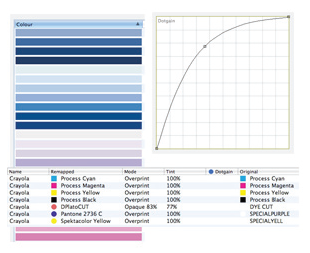
Color Management and Spot Color Handling
Blackmagic’s color management system is ICC v4.2 compliant and is adept at reproducing press process ink and spot colors within the gamut of CMYK proofers. Unlimited spot colors can be easily imported or created in L*a*b*, CMYK or multicolor colorspaces. Special colors are handled in an L*a*b* colorspace for accuracy and consistency.
Advanced spot merging techniques simulate how each color will react with other spot and process press inks, making true spot color proofing a reality.
RDT (Real Dot Technology) made Blackmagic the first software capable for delivering proofs containing exactly the same dot structure as source imagesetter/platesetter RIP files. RDT is an integral part of all Serendipity proofing packages and remains the most popular feature of the software.
The 16-bit Advantage
Blackmagic performs all functions and processing in true 16-bit, providing over 250 times the color depth of 8-bit processing. A 16-bit engine gives Blackmagic finer color control and allows it to calculate the differences between black and white, shadows to highlights with far greater accuracy.
Total Printer Control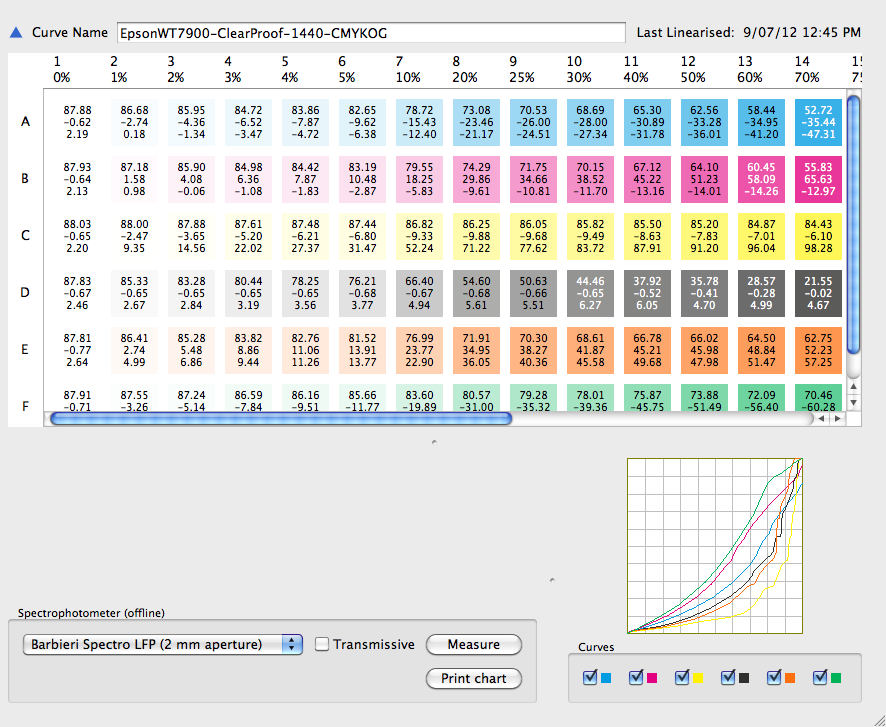
Blackmagic uses a paper profiling system that individually characterizes proofing media based on colorspace, output resolution, printer ink set and paper being used for proofing.
Users can access and select which dots will be fired by the printhead for each ink channel, choose from a number of intelligent ink limiting methods and linearize a printer based on a customizable set of radiation curve points.
Paper profiling maximizes the gamut available to the printer, allowing for the accurate reproduction of process CMYK and spot colors.
User-friendly Interface
Blackmagic’s main user interface is aptly named “Jobs”. An easy to navigate window enables users to monitor, manage and track the progress of jobs before, during and after processing.
Tabbed windows, containing more configurable job management and information tools may be added from a tab library according to individual user preferences, location and workflow needs.
Blackmagic features an additional Monitor application, an alternative to Jobs. Monitor allows users to custom design and save a control panel style interface to fit precise requirements. Layout designs can be copied for use on other Clients.
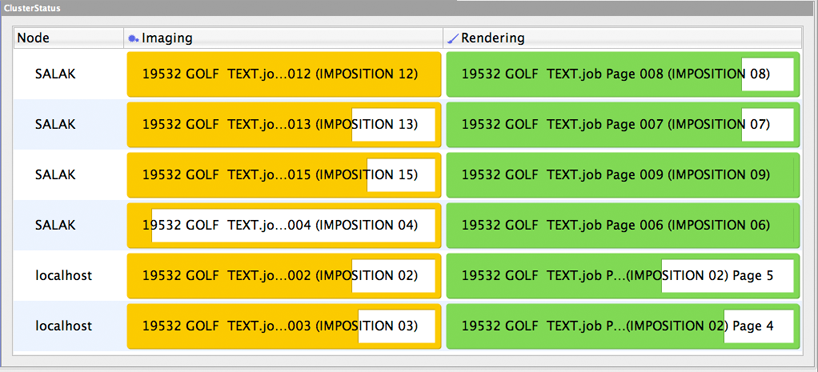 Clustering and Multi-Core Processing
Clustering and Multi-Core Processing
Clustering, or distributed processing, is a method whereby multiple computers are used to share processing workload. Blackmagic harnesses this technology to speed up processing.
Cluster nodes running on additional computers can be seamlessly added to the cluster. Managed centrally by the Blackmagic Server, nodes can be run across mixed Linux, Mac OS X, or Windows platforms.
Nodes can be dedicated to job processing for specific printers or auto-managed, ensuring faster nodes receive and process jobs before slower ones.

Gray Balancing and RGB Support
Blackmagic’s linearisation methods are designed to balance the printer’s CMY or RGB grey output while calibrating its ink channels. Blackmagic does the heavy lifting before the ICC profile is created, giving the profiling software room to fine-tune the grey output. The result is optimal grey balanced prints. For photographers requiring wide gamut printing, Blackmagic allows files to be rendered in RGB using industry standard ICC profiles and rendering intents. Blackmagic also supports RGB print modes for supported RGB-enabled printers, using RGB output ICC profiles and custom grey-balance focused linearisation.
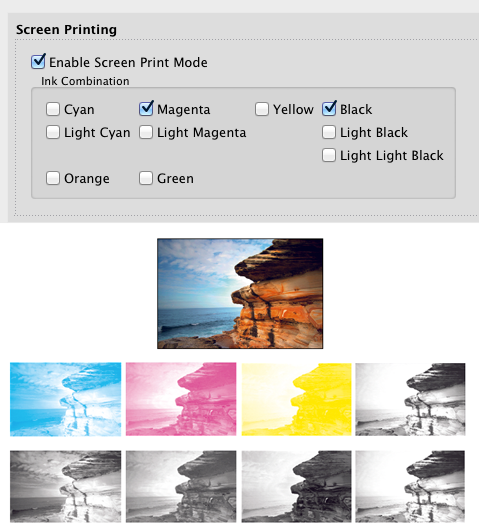
Screen Printing
Blackmagic features a screen print mode, designed for printing film separations with an inkjet printer. Files are separated into individual plates and each plate is printed as a black separation with halftone dots applied at the defined screen angle for each colour.
Users have the option of combining two or more overlaid inks for each plate to increase the density or alter the hue of the output film separations.
Screen frequency, dot shape and screening angles can be defined and plates printed using standard halftone screening or Blackmagic’s Supercell mode, which produces better dot shape and higher quality output.
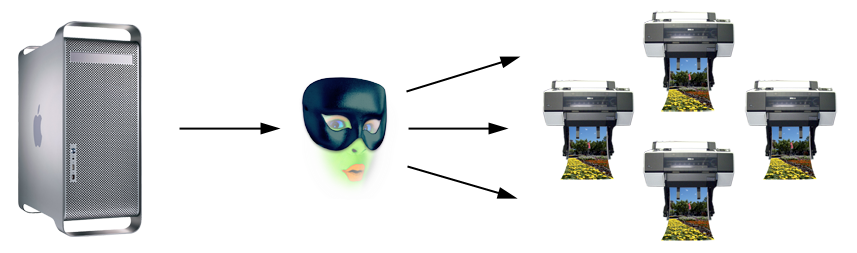 Unlimited Printers
Unlimited Printers
Blackmagic supports all major brands of large format printers used for CTP proofing. Printer driver suites are bundled to allow output to any supported printer model made by a selected manufacturer. Blackmagic packages ship with a driver suite of your choice, with extra printer suites available separately. Blackmagic installs ready to run all the local and remote printers on your network, straight out of the box.
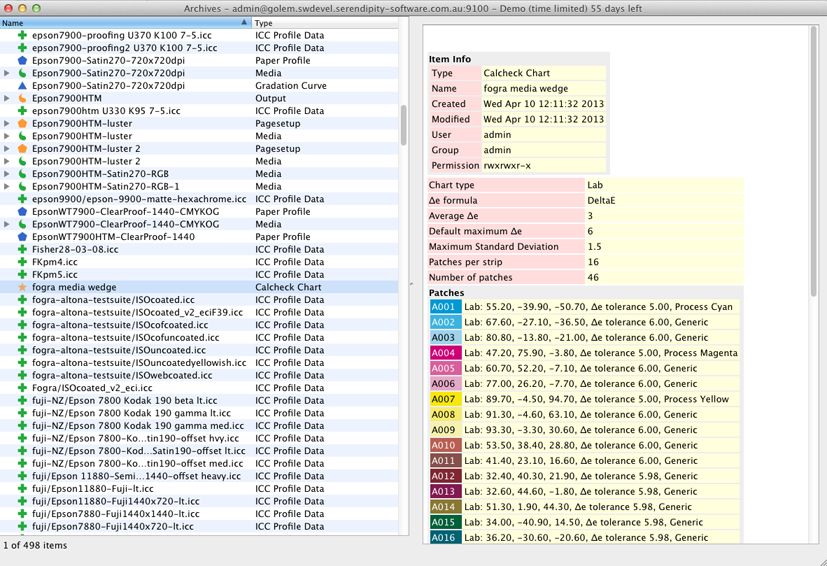
Data Backup
Blackmagic configurations and calibrated printer setups can be backed-up using the integrated Archives application. Individual items or a complete system database can be stored to prevent data loss in the event of system failure or copied for use on another Blackmagic Server or remote site. The Archives application can be set to perform automatic backups on a regular basis.
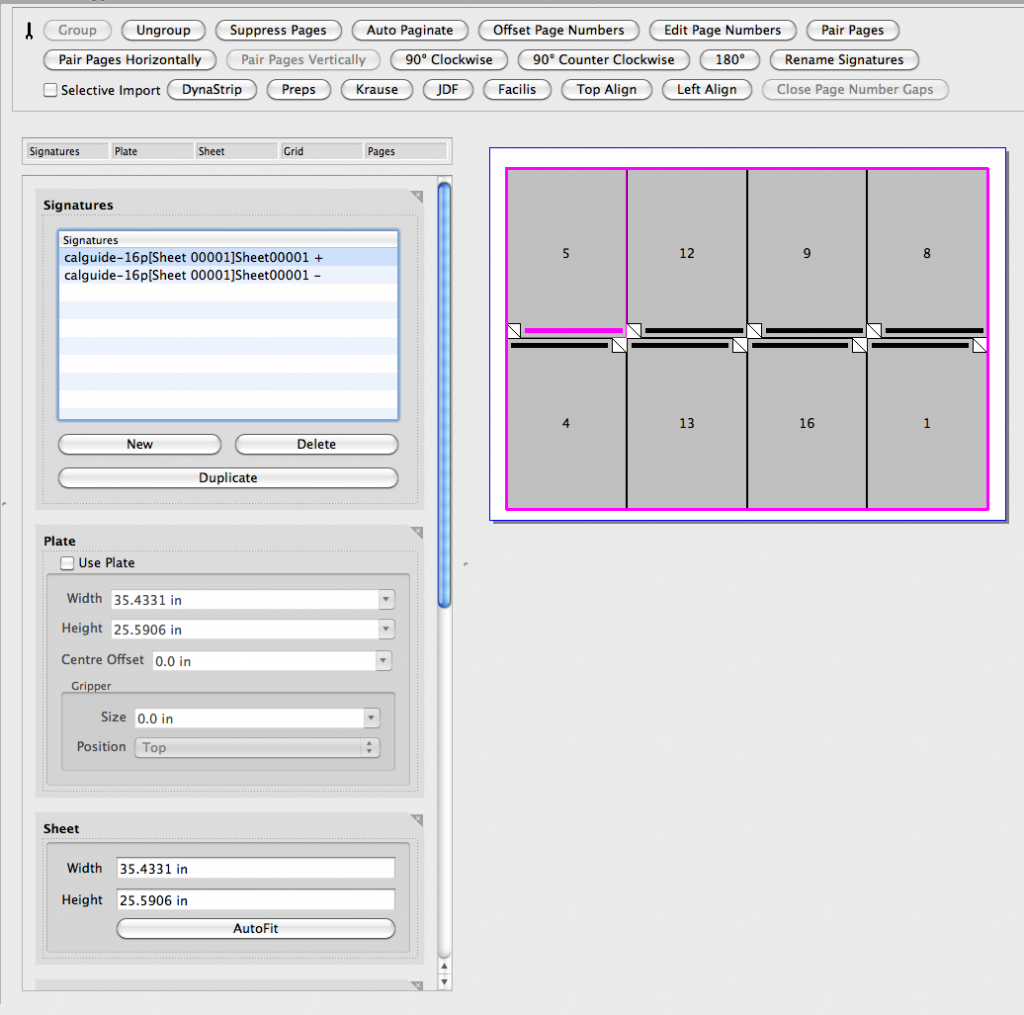 De-Imposition
De-Imposition
A built-in de-imposition function allows imposed press sheet files to be virtually cut and proofed at published size, as singles, 2UPs or duplexed using any supported printer. Signature groups can be custom built or imported directly from jobs in a number of industry formats, such as Dynastrip, Preps and JDF.
Users can edit signatures individually or in groups, changing parameters such as plate offset or page size, invaluable when working with large publications.
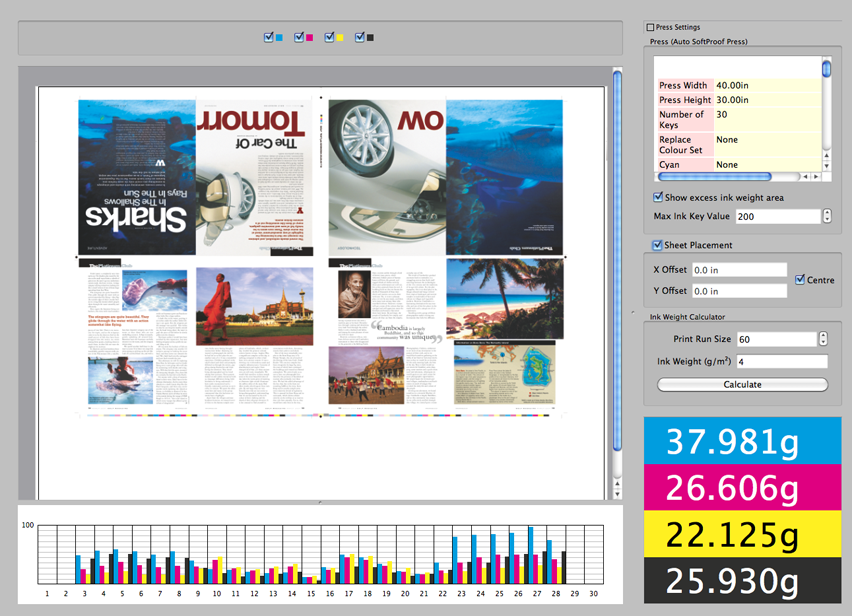
Ink Key Viewer
The Ink Key Viewer aids the press operator in the initial setup of press ink ducts. Plate size and the number of ink keys are stored in Blackmagic press configurations and applied to the view on screen.
Press pages can be examined independently or positioned on the plate displaying the relative ink use for each ink key. The amount of ink used by the print run can be calculated instantly by entering the number of prints and the process ink weights (in g/m2).
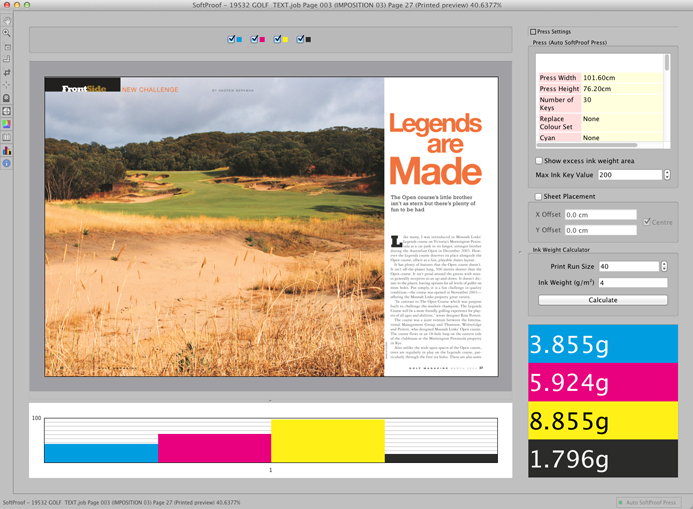 SoftProof
SoftProof
The SoftProof application uses ICC color management of the monitor to display color accurate previews at full output resolution before committing to print. With black magic you can view spreads, signatures and show-through, or apply a digital Blueline.
Render Effects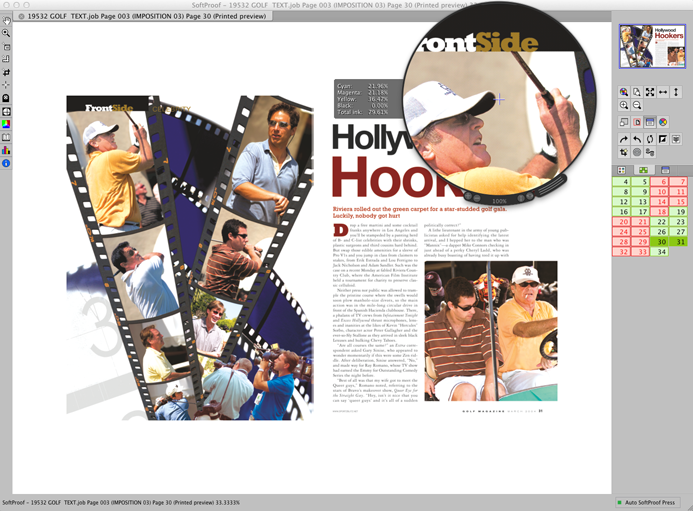
Blackmagic has render effects available within the Page setup that may be applied to any job during the rendering phase of processing and viewed using SoftProof.
The render effects include such things as adding a watermark or adding a border, negating or mirroring an image, including a slugline, removing black from the image with ThruBlack, applying cropmarks, centering, applying an Unsharp Mask, Signature Decorations for publications, and Edge Detect.
Share
OnColor ECO is a software application that partially replaces Cyan, Magenta, and Yellow colors in an image with Black without compromising sharpness or quality. The conversion process reduces the overall ink volume required for printing. Cost reduction is achieved by both reducing the volume of the expensive color inks and replacing them with less expensive black ink, and reducing the overall volume of inks used. Users have reported ink volume savings up to 30%, and cost savings in the range of 20-35%. The software can be used as a stand-alone application, or can be integrated into any press workflow.
OnColor ECO automatically analyzes PDF files and, using Gray Component Replacement (GCR), determines the optimal amount of ink needed by newspaper and commercial presses to produce the best image quality. It reduces ink consumption and this means less cost, less rub-off and set-off, and a smaller carbon footprint. Using sophisticated algorithms and ICC profiles for input and output, ProImage OnColor ECO replaces an equal amount of CMY ink (the gray component) with lower cost black ink to produce a perfect printed result every time, whilst using much less ink overall.
The main benefits of Proimage OnColor ECO are:
- Cost reduction through control of Total Ink
Ink savings in the order of 10% to 40% in most cases, the average ink volume saved is approximately 20%. OnColor ECO Prevents ink set-off, eliminates the use of powder and reduces the ink drying time.
- Improved gray balance natural objects look more realistic
Better color stability and fidelity since only the essential CMY ink components (pure color) remain on the image, colors are more stable and easy to control on the press.
- Ink saving analysis
A special algorithm calculates the exact amount of ink and cost saved during processing.
- Process to spot color replacement
Enables replacement of one of the process colors with a spot color to reduce ink used.
- Reduced file size
In almost all cases the use of PDF files with OnColor ECO significantly reduces file size by compression while maintaining original quality.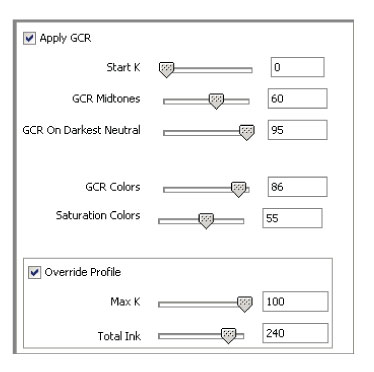
- Simple Adjustments & Ink Control
The easy-to-use controls allow essential setting and additional fine-tuning without having to make new profiles. With the use of up to four parallel processors image conversion is extremely fast. Possible to customize and select the right amount of cost savings to suit the application, processes and/or quality requirements.
- Sharper images
Sharper images are highly visible when dark items that were printed with CMYK are replaced by K only. Image sharpening capability can be adjusted to improve the look of an image at various printing conditions.
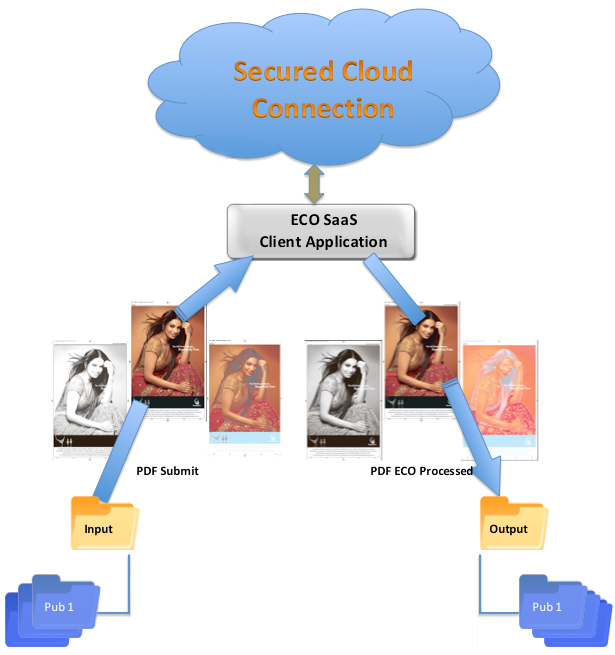 OnColor ECO SaaS
OnColor ECO SaaS
OnColor ECO is also available as a rental model where customers do not have to pay upfront for the software. Cadgraf and ProImage offer a Cloud Service that allows you to process your color pages over the Web and charge you by the number of files you choose to submit, no strings attached.
There are no service contracts or long term commitments. You get the benefit of using a professional ink optimization solution without buying software or hardware, offering an immediate ROI. The service is performed by OnColor ECO.
OnColor ECO processes your color PDF files and returns them containing substantially less ink while retaining their original color (based on ICC mechanism). Security All communication with the OnColor ECO SaaS server and all access to customer data over the Web is secured using industry standard public-key encryption (SSL). Only authorized authenticated users can access their online account, and only activated and authorized OnColor ECO SaaS applications can upload files for processing.
Benefits and Features
- Secured Communication – to protect your Valuable Data.
- User Friendly Control – Simple installation, easy setup and easy control, works in the background.
- Smooth Integration – the Service is a streamline operation integrated automatically into your current workflow system.
- Most Effective Cost Performance Ink Save Service – your charges are per files submitted – your savings are per pages printed!
- Remote Server-Client Structure – Cloud-based service.
- Personal profiles set-up – uniquely for your press environment.
- Distinct Hot Folders – Server will auto upload, process and return processed files to the Client Output Folder.
- Mirror Output Folder Structure – to retain the original distinct files locations.
- Error Auto By-Pass – to avoid missing pages in case of any process failure.
- Versatile States Control Mechanism – to allow efficient control.
- Full and comprehensive activity reports – Easy flexible options query system.
- Ink Save Analysis Report – first month free of charge.
We were looking for a complete and integrated system that could automate our workflow and save us money. NewsWay fit the bill. Before NewsWay we had a primitive workflow; we reviewed other systems but liked the NewsWay interface and features the best. ProImage also provided us with the best combination of price and functionality. We can now load balance throughput to our two CTP machines and have much better control of our production workflow.
Michael Ivancic
VP Operations and Circulation
MaineToday Media